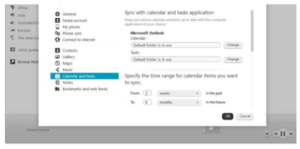Learn to connect your phone to Windows using Nokia Ovi suite for Windows 7

Hello, I am a non-IT person and don’t have any technical background. I urgently need to connect my phone device to Windows.
How to synchronize my phone with the computer using Nokia Ovi suite for Windows 7? Please reply urgently. Thanks in advance.