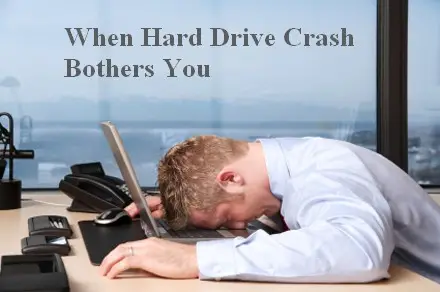Learn The Steps To Recover Data From Crashed Hard Drive

Hello. Myself Raj, as I am from a non-IT field, I don’t know much about hardware and software. Is there any process to recover data from crashed hard drive? Please reply.