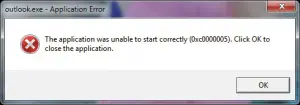Hello,
I am willing to ask regarding windows 7 error 0xc0000005. If any person have any clue about this, please reply as soon as possible.
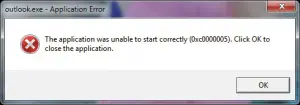
Learn About Windows 7 Error 0xc0000005 In Brief.

This problem can be due to some requirements for your computer. You must double-check your system’s hardware settings against the Microsoft requirements. If your device hardware is not up to par, just ensure that you upgrade before continuing whenever necessary.
A mutual problem which can produce the 0xc0000005 error at the time of Windows 7 installation is corrupt RAM. You must execute a memory diagnostic test to ensure that all your ram is fine.
Learn About Windows 7 Error 0xc0000005 In Brief.

That error is a glitch and I receive it once in a while. It’s like an accidental error when the program is loading. If you receive that error in any application upon startup, just close the dialog and start the program again. It should start again normally. If this doesn’t work, try restarting your computer and run the program again.
If the problem continues, try reinstalling the program. It could be due to a corrupt file preventing the application from starting. Go to Download Revo Uninstaller and download the free version. Once installed, start Revo Uninstaller then select the application in error. Click “Uninstall” then follow the instructions to completely remove everything the program created on your computer. After this restart your computer and install the program back.
See if this works.