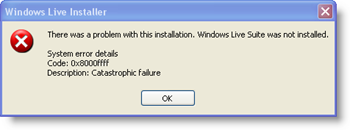Hi. I got the Windows error code 0x8000ffff on my windows PC. Can you tell me why did that error occur and what are its handling techniques?
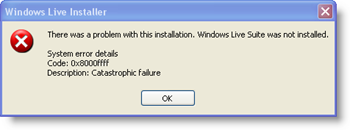
Learn About The Causes Of Windows Error Code 0x8000ffff And A Few Resolving Techniques.

Hi. The Windows error code 0x8000ffff occurs due to many factors. Some of them are due to corrupt or out dated drivers in the system, due to disabled volume shadow copy service and much more. It can be handled by a disk check, which is a built-in tool. It is also resolved by creating a new account for a user and by a fresh installation of Windows Operating System.
Learn About The Causes Of Windows Error Code 0x8000ffff And A Few Resolving Techniques.

If you are installing Windows Live Essentials on Windows XP, check if the version is compatible with your computer. For Microsoft Windows XP, the only version compatible is Windows Live Essentials 2009. Windows Live Essentials is the former name of Windows Essentials. It is a discontinued suite of free applications from Microsoft that includes email, blogging, parental control, instant messaging, and photo sharing applications.
Windows Essentials applications are designed to integrate with one another, with Microsoft Windows, and with other Microsoft web-based services like Outlook.com and OneDrive. Windows Essentials is available in three different versions which are designed for specific Windows versions only. Windows Live Essentials 2009 is the oldest and first version of Windows Essentials. It is designed for Microsoft Windows XP only.
Windows Live Essentials 2011 is the second version and is designed for Microsoft Windows Vista only. The third and latest version is Windows Essentials 2012 and it supports Windows 7, Windows 8, and Windows 8.1. Unfortunately, Windows Essentials 2012 already reached end of support on January 10, 2017 and Microsoft is no longer providing a download.
If you still want to install the version for Windows XP, go to Windows Live Essentials 2009 on MessengerGeek and see if you can still install the software.