LabVIEW: An Input Parameter is Invalid

Hi TechyV community,
I'm using LabView Real-Time Module Version 2009 SP-1.
Hope somebody can get me past this error that I get every time I run the get target information.
I'm at the end of my rope.
Any idea to help me with this would be great.
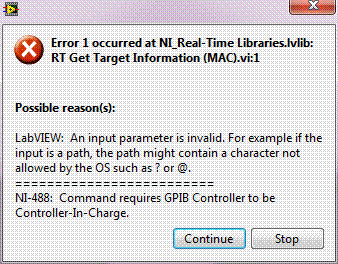
Error 1 occurred at NI_Real-Time Libraries.lvlib:
RT Get Target Information (MAC).vi:1
Possible reason(s):
LabVIEW: An input parameter is invalid. For example if the
input is a path, the path might contain a character not
allowed by the OS such as ? or @.
NI-488: Command requires GPIB Controller to be
Controller-In-Charge.
Continue Stop











