After Effects Error: File may be Damaged or Corrupted

Greetings everybody!
I want to render short clips in QuickTime format for a presentation. This error message came up when I tried to do them in After Effects.
Any expert advice for this one? I rather need that presentation going.
Any suggestions would be wonderful,
Thanks!
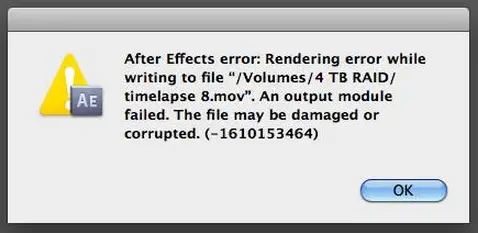
After Effects error: Rendering error while
writing to file “/Volumes/4 TB RAID/
timelapse 8.mov”. An output module
failed. The file may be damaged or
corrupted. (-1610153464)
OK












