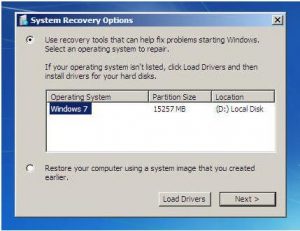Keep Getting Error Code 0x490 Windows 7 On My Computer

I was trying to log in to my PC. When I tried to start my computer, it couldn’t boot. I have tried several times. The screen displays an error code 0x490 Windows 7 each time this happens. Please help me repair my PC. Thanks.