Remote Desktop Connection For Windows 7



There are a few apps for Android users who wish to establish a remote connection between their Smartphone and their Desktop.
After the connection, you can just access your Desktop from your Android from wherever you are. You can start downloading a game or a movie on the go and find it done once you reach home! One such app is,
1) Chrome Remote Desktop
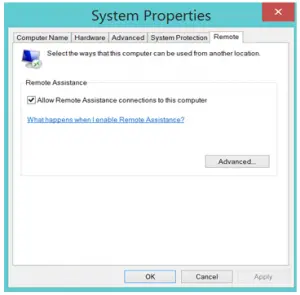
You can find this app on Google Play Store. But remember->In the System Properties of your Pc->Remote->the Remote Assistance box should be Ticked.
First: Download theChrome Remote app on your Smartphone from Play store, also on your Desktop from Chrome Web Store.
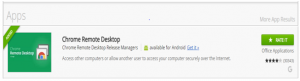
Second: After downloading open with Windows Installer. After installingthe Chrome Remote file on your Desktop, once you open-> Click on Enable remote connections.

Now, it will ask you to create a pin, which will be used by the Android user to access the Desktop.
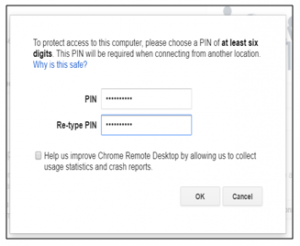
Third: Open the app on your Android phone, you will find the Pc name. Click on it->Enter the pin->And there you go, Connected!
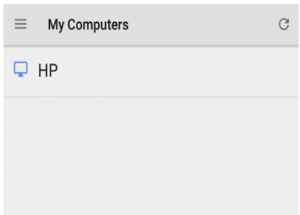
Here are some more apps for your Android,
Microsoft remote desktop app,
PC Remote(Beta).
