Joomla database connection error shown while tried to install
Asked By
50 points
N/A
Posted on - 07/17/2013

Hi,
During the installation I received the following error message
Database connection error (2): Could not connect to MySQL.
I have entered the MySQL database details correctly but I could not connect. What is wrong?
Can I get the possible solution?
I am waiting for your resolution. Any help would be appreciated.
Thanks.
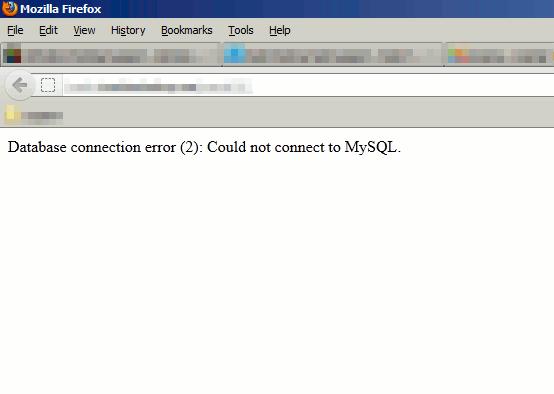
Database connection error (2): Could not connect to MySQL.











