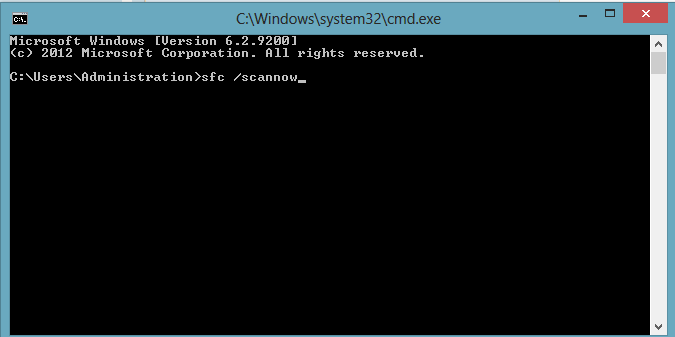Hello,
Whenever I open the iTunes and Fraps in my system I am getting this error message pops up and it terminates the program. The message states that ‘the memory could not be read’. How to fix this error? What might be the root cause of this error? Do I need to re-install iTunes and Fraps? Is there any problem with the memory? Please provide me some useful information. Thanks in advance.

The instruction at 0x7784c699 referenced memory at 0x10871302. The memory could not be read.
Click on OK to terminate the program
iTunes.exe application error shown

Reinstalling it would be the final method if all else fails. First of all, try scanning your machine for system file errors. Reminder, you must be the administrator of your machine to do this. If not so, use the 1a method. So do:
1a. Click windows, all programs, accessories, then right click at the command prompt and select "run as administrator" or simply "run as". Proceed to 2.
1. Click windows, then Run. (Or press Windows Key + R and type in "cmd" without the quotes)
2. Type this code: sfc /scannow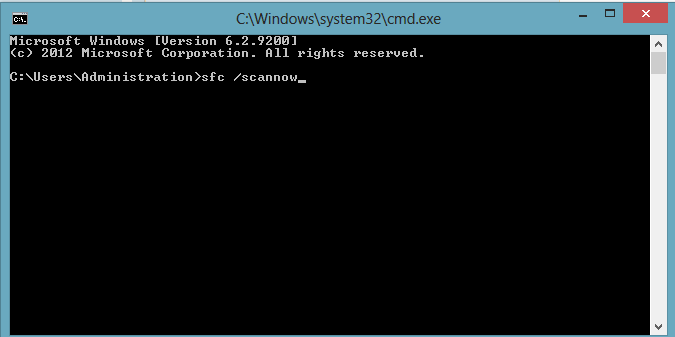
3. If errors are found, confirm repair for any damages.
If this didn't solve this problem, try checking or scanning your registry files for corrupted registry.
If still not working, it may be that you have a bad RAM or have a Virus. Try using your antivirus to scan your machine for viruses.
iTunes.exe application error shown

I’ve seen this error on my computer from time to time mostly when the computer is shutting down. But in my case, this error is very rare and doesn’t happen again after restarting. In your case, if the error always appears whenever you run iTunes, make sure you are not using a very old version of iTunes. Go to Download iTunes to get the latest version.
See if this fixes the problem with iTunes. On the other hand, if you are using the latest version, try reinstalling iTunes. Download and install Revo Uninstaller Free. Once installed, start Revo then select iTunes among the applications. Click “Uninstall” then follow the instructions to completely remove everything the program created on your computer. After this, install iTunes back and see if it works.
That error points to your memory module and the error number is the exact memory address where the error was caught.