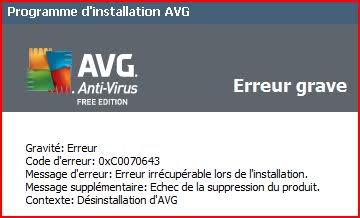Issues in uninstalling AVG Free Edition 2011

Hello,
I need your help. I am unable to uninstall the AVG Free Edition 2011 from my windows vista home premium. Please suggest a solution to remove the error message.