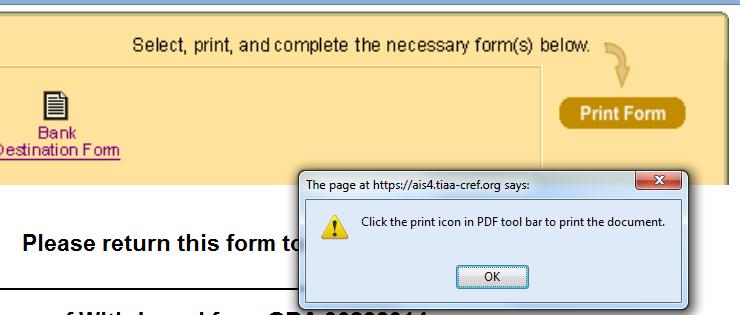PDF Plug-ins issues in web page printing

Hi!
I have here three doubts with the error message below when I clicked the “Print Form” button.
1. I guess from the user interface perspective that all PDF browser plug-ins displays a toolbar with the Print button.
2. The designer should have disabled the Print button by mistake.
3. Someone who has tried to joke would have displayed such an error message in web page which is not a PDF.