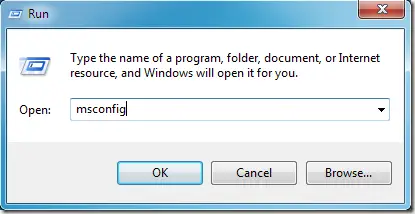Issues with Dell laptop battery

Hello, I have a Dell laptop and there should not be issues seen with the battery yet because it isn't that old, but the battery will not power my laptop very long without needing plugged in. I've tried removing a USB if I'm using it, etc. but that doesn't seem to help. Are there any other ideas or troubleshooting tips I could try, or is it probably just a bad battery? Thank you.