Asked By
DickHoward
0 points
N/A
Posted on - 11/15/2011

After doing a clean installation of Windows 7, several devices malfunctioned. I want to know if I can make use of the 64-bit.
How do I look for the drivers?
Issues with clean installation of Windows 7

Hello DickHoward,
Which devices exactly malfunctioned? I wish you could have mentioned them. Your windows 7 is a 64 bit and therefore all the device drivers that you will have to install should be 64 bits too for them to work properly, or else they will not even install successfully.
So I guess the device drivers that you were trying to install and malfunctioned were the wrong device drivers for that operating system.
If you were using a windows 7 32 bit lately and all the drivers you have are 32 bits, then they will not be useful for now. You will have to go to the internet and then download drivers, be it VGA, bluetooth, display drivers, make sure that they are 64 bits.
Alternatively, you can look for the LAN drivers and install them so that the computer can be able to connect to the internet, and then update the rest from the device manager by right clicking on them and choosing to update them online.
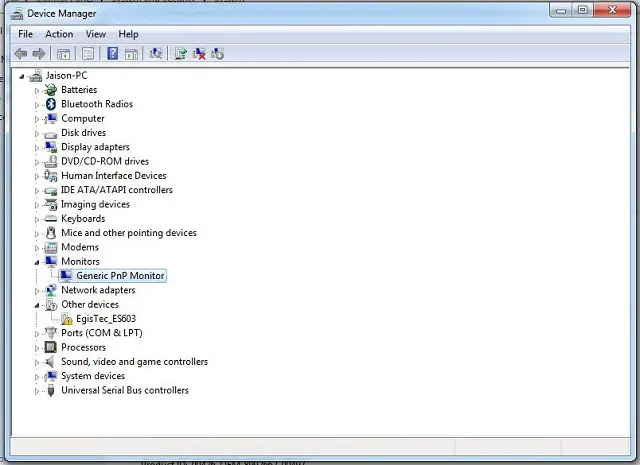
__
Regards
Clair Charles
Issues with clean installation of Windows 7

Yes you should be able to make use of the Windows 7 64-bit version if your processor supports 64-bit instructions. With regards to the drivers, if your computer is a branded computer, you can just visit the manufacturer’s website and look for your computer’s model.
After that, go to the Windows 7 64-bit drivers and have them downloaded and installed in your system. Windows 7 actually has a vast collection of native drivers, or it’s likely that some of your computer’s drivers will have already been installed.
If your computer is a clone or was custom built, then you’ll need to visit each of your computer components manufacturers’ websites if the drivers are missing. There should be no shortage for 64-bit drivers these days as this version is already used by a good number of users.
Issues with clean installation of Windows 7

Identifying the malfunctioned devices will probably frustrate you, if by any chance you can't figure out what the exact devices are not functioning properly.
The best way to check what hardware components are missing is to go to the Device Manager window and check what components are not installed.
Go to Start, Control Panel
Hardware and Sound
Then click Device Manager
It list down all hardware installed
Check for keyboards, network adapters
All components needed for computers
Insert the CD driver provided by your computer manufactuer, click on the icon Scan for Hardware Changes then follow the installation wizard screen.
After the devices are all cleared, you can update your Windows from 32 bits to 64. You can go to the Microsoft Website and look for software supported. You can also use 64 bit when the re-installation process is in place.













