Issue while closing editing session using EDIUS on windows 7 64 bit

Hello guys,
I have recently started using EDIUS on my windows 7 64 bit environment. The editing session runs perfectly, but when I close the editing session, I get an error message on my screen saying that EDIUS stopped working. While using EDIUS, I have been successfully using magic bullet looks 3 via the AE bridge inside EDIUS 6.0.7.
When I go for the details of the error message, it blames looks 3 as the reason for the EDIUS to close. The complete error message is as follows:
Problem signature:
Problem Event Name: BEX
Application Name: EDIUS.exe
Application Version: 6.0.7.3
Application Timestamp: 4f587064
Fault Module Name: Looks3.aex_unloaded
Fault Module Version: 0.0.0.0
Fault Module Timestamp: 4f1df0ad
Exception Offset: 105e3d00
Exception Code: c0000005
Exception Data: 00000008
OS Version: 6.1.7601.2.1.0.256.48
Locale ID: 1033
Additional Information 1: fa66
Additional Information 2: fa6696398de2b9f98383d7a3bf5c3ea1
Additional Information 3: fa66
Additional Information 4: fa6696398de2b9f98383d7a3bf5c3ea1
The screenshot of the error is as follows:
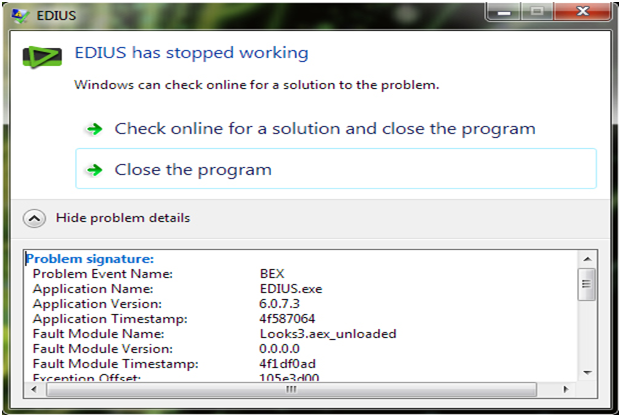
EDIUS
EDIUS has stopped working
Windows can check online for a solution to the problem.
+ Check online for a solution and close the program
+ Close the program
Hide problem details
Problem signature:
Problem Event Name: BEX
Application Name: EDIUS.exe
Application Version: 6.0.7.3
Application Timestamp: 4f587064
Fault Module Name: Looks3.aex_unloaded
Fault Module Version: 0.0.0.0
Fault Module Timestamp: 4fldfOad
I get to see such messages twice on my screen after I close EDIUS.
However, these messages do not affect the program I am running, but I have to close it again and again, which is really frustrating.
Has anyone else encountered such a problem before? If yes, were you able to fix it up? Please do let me know.
Your useful suggestions matter a lot to me.
Looking forward to your replies.
Thanks.












