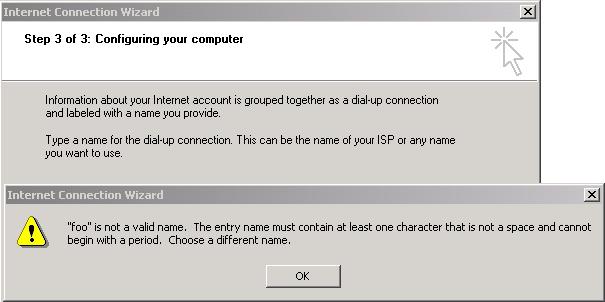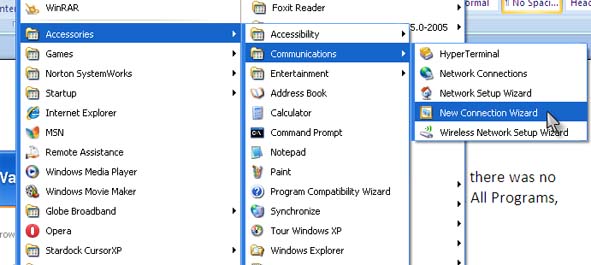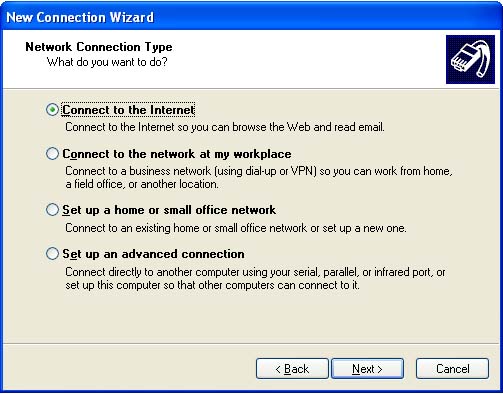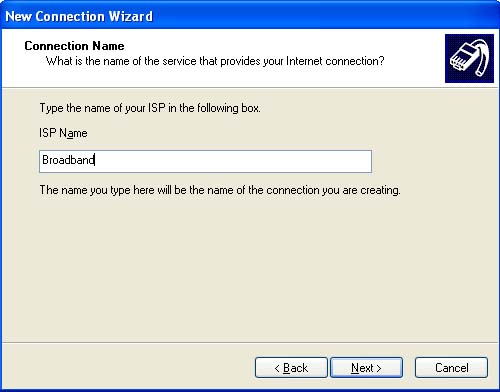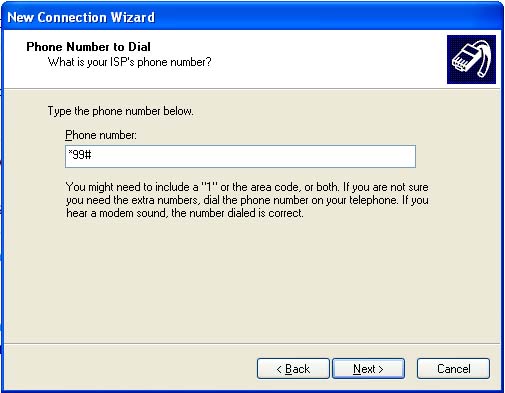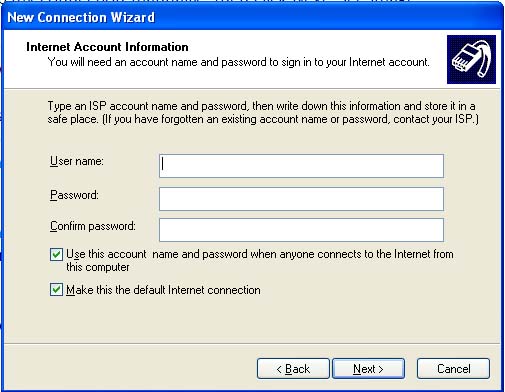Hi there,
I chose the right name and I tried many different names and all the time I got this error. I don’t know what to do next, I don’t know what name should I choose and I don’t know how to make the right settings. Can anyone help me please to fix this ? Why nothing works ?
Thank you !
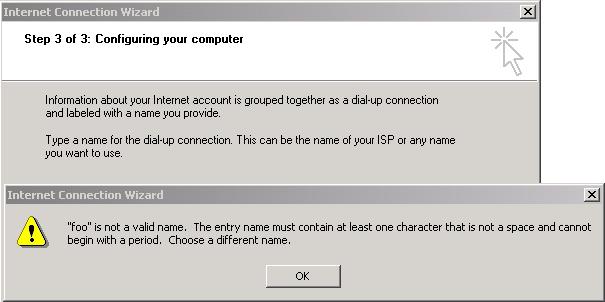
Internet Connection Wizard
‘foo’ is not a valid name. The entry name must contain at least one character that is not a space and cannot begin with a period. Choose a different name.
Internet connection cannot be configured properly

On my computer, I tried creating a new dial-up connection and label it as “foo” and there was no problem. Here is how you can properly create a new dial-up connection. Click Start, All Programs, Accessories, Communications, and then select New Connection Wizard. See image.
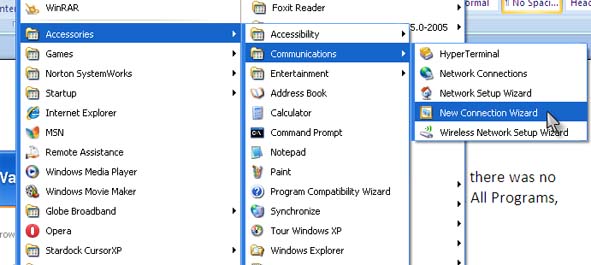
In the New Connection Wizard dialog box, click Next. In Network Connection Type, select “Connect to the Internet” and then click Next. See image.
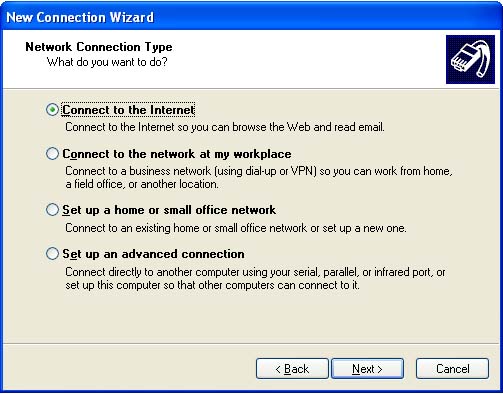
In Getting Ready section, select “Set up my connection manually” then click Next. See image.

On the Internet Connection screen, select which best suits your connection. If you’ll be connecting with a regular phone line, you can select “Connect using a dial-up modem”. If you’ll be connecting to a broadband connection that requires a username and a password, select “Connect using a broadband connection that requires a user name and password”.
Similar to the second option, if you’ll be connecting to a broadband connection but doesn’t require a username and a password, select “Connect using a broadband connection that is always on”. After that click Next. See image.

In your case, select the first option. On the Connection Name screen, type the label for the new connection. Try naming it as “Broadband” then click Next. See image.
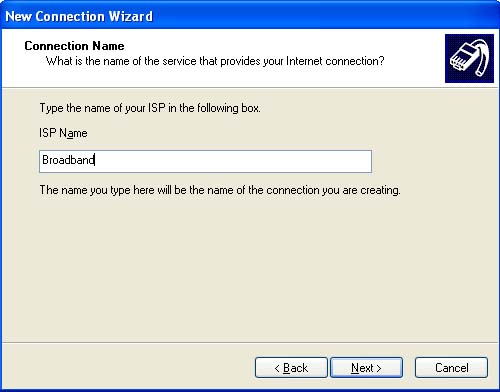
In the “Phone Number to Dial” screen, type the phone number or if you are using a wireless mobile broadband stick, you probably want to try without quotes “*99#” then click Next. See image.
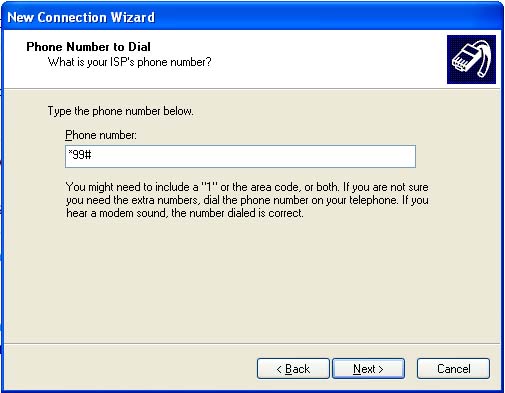
On the Internet Account Information screen, enter the details if your connection requires a username and a password. Check “Make this the default Internet connection” if you want to make it the default dial-up connection. Click Next.
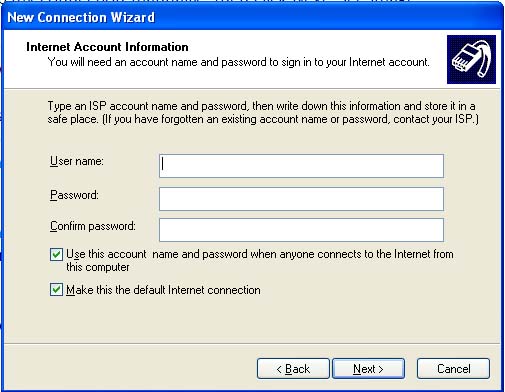
Finally, click Finish. If you want the new dial-up connection to have or create a shortcut on your desktop, check “Add a shortcut to this connection to my desktop”. See image.