Asked By
Olinger
0 points
N/A
Posted on - 08/14/2011

I have a Compaq Presario CQ42 laptop. When connecting to the internet, I downloaded the webcam application.
There is a warning. Exe does not operate normally when the download, there is an option to stop and askAVG wants to be restarted the computer.
I turn on the laptop, but then it's the wireless connection cannot connect because the IP address that is not detected automatically, even when I check the run-cmd-ipconfig-all, IP is not visible.
On the wireless network status.
IPv4 connectivity No internet access.
IPv6 connectivity No internet access.
I am trying to troubleshoot the program, in windows network diagnostics it like this:
Problems found:
You have no preferred wireless network not fixed.
Problem with wireless adapter or access point detected.
Wireless network connection doesn't have a valid IP configuration detected.
Automatic ip address cannot detect

Hi Olinger,
This can be fix by re-configuring wireless connections, here’s how to;
-
IPv4 connectivity – No Internet Access caused by not communicating to the Internet server.
-
IPv6 connectivity – No Internet Access caused by not communicating to the Internet server.
-
You have no preferred wireless network – Check for wireless switch on the side of your computer.
-
Problem with wireless adapter or access point – Detected but no network found, often caused by disabled wireless adapter.
-
Wireless network connection doesn’t have a valid IP configuration – Detected but no access point between mode, router and Internet network.
Solutions to this;
For HP computer, it has function keys and buttons to check. Switch is located on the left edge to activate wireless network.
Press this button and your HP computer will detect wireless network available in range.
Once detected, re-connect to your network name by clicking on the wireless icon at the system tray and type your network security key (WEP/WPA) to authenticate your connection.
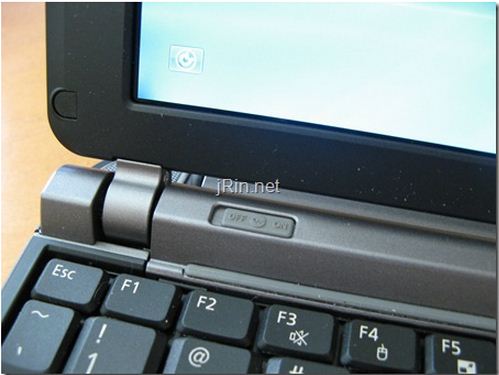
Answered By
cook272
0 points
N/A
#99116
Automatic ip address cannot detect

Hello Olinger,
First of all I don't think that is a virus problem, cause any time you want to download any .exe file your browser will warn you before run the program.
Now come to the point about your connectivity problem, first of all check your wireless network adapter for any hardware changes or driver update etc. Try to update it with the latest driver.
Then go to properties of your wireless adapter & next click TCP/IP properties and set DHCP to automatic acquire address. Set the encryption to WPA.
If that don't work out try to add some manual addresses according to your default gateway & DNS address.
I hope that will definitely help you out.
Thank you.
Best Regards.













