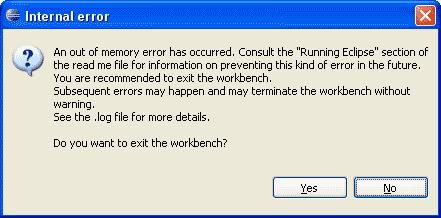Asked By
adityakjm
10 points
N/A
Posted on - 09/06/2011

Hi dears,
I want to do Graphics work in adobe Photoshop when I double click at this program then it start work for me but when I do some work in it then it generates below error for me.
I have 500GB hard Drive and C drive has the capacity of 100 GB, but I am receiving memory error almost 75GB is free In C drive.
Can any one tell me its reason why I am receiving this error also tells me its solution?
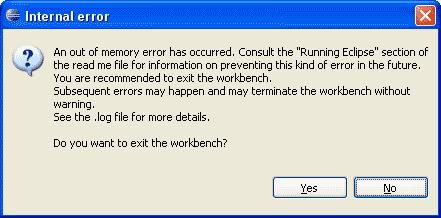
Internal Error
An out of memory error has occurred. Consult the “Running Eclipse” section of the read me file for information on preventing this kind of error in the future. You are recommended to exit the workbench.
Subsequent errors may happen and may terminate the workbench without warning.
See the .log file for more details.
Do you want to exit the workbench?
Yes No
Answered By
Cedric
0 points
N/A
#121819
Internal Error An out of memory error has occurred.

Free hard disk space is totally different from free RAM memory. But these 2 devices of the computer work hand in hand.
The computer balances the memory load between the physical RAM memory and the hard drive’s own page file.
If you have a small RAM memory on your computer and you open some applications, when the available RAM memory gets too low part of the load will be transferred to the page file which is located on your hard disk, particularly on drive C if you have multiple partitions on your hard drive.
This page file is no different from the RAM memory. It acts like a virtual memory where data can be loaded just like the memory card.
If you get that out of memory error, your computer might not have enough resources to load the application. Maybe you have a small RAM memory card installed on your CPU. Try upgrading it to a much bigger capacity, let’s say 1GB, 2GB, or more.
Internal Error An out of memory error has occurred.

Hello Dear,
It seems that you want to develop some Java programs.
As you know, while working with the Eclipse Development Kit, we have to create a folder named “workspace”.
It seems that you have chosen to save the workspace folder in a drive which has very low free space.
It is could also be assumed that you have saved or installed Eclipse in a drive which has low free space.
About 500 MB of free space is needed to run Eclipse properly. Thanks.