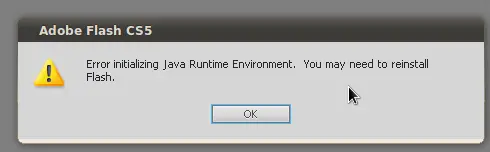Asked By
Susan White
0 points
N/A
Posted on - 12/10/2011

I use Ubuntu 10.04 operating system in my PC. I tried to install Adobe Flash CS5 in my machine. As I start the program it provides the message ‘Error initializing Java Runtime Environment’ (As the attached picture shows).
Please help me out of these with a solution.
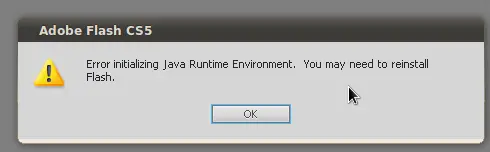
Adobe Flash CS5
Error initializing java Runtime Environment.
You may need to reinstall Flash.
Installation error in Adobe Flash CS5

I think you may not using "jre-6u26-windows-i586-iftw-rv.exe". Its latest version for JAVA runtime environment open source software. Please download it and install it first then install your "adobe flash CS5". Hope this help for you.
Answered By
Reyad
0 points
N/A
#121467
Installation error in Adobe Flash CS5

Congratulation,i have found a solution for your problem.
firstly you go to Application then Ubuntu software center
Now click the canonical partners then click Adobe Flash CS5 and click install.
Try it..
Installation error in Adobe Flash CS5

Hi there user:
First, follow what was stated on the error message. Reinstall flash CS5 plus the JRE.
This is an error due to the previous java upgrade. Its memory parameter should be equal to ‘Xmx128m’. And most important, stop the Automatic Update.
You can access the Java Preferences.app through this key HKEY_CURRENT_USERSoftwareJavaSoftPrefs
If the above procedure still does not work. Below is the last option.
Enable the hidden administrator account to use.
Open command prompt in the administrator mode (Run as Administrator) and type this command, ‘net user administrator /active:yes’. And then log-out.
I hope this could work for you.
Feel free to post again here at techyv.com
Best regards,
Installation error in Adobe Flash CS5

It seems Adobe Flash CS5 requires Java Runtime Environment. If you haven’t installed JRE yet, download the latest Java Runtime Environment. Download Java SE Runtime Environment 9 or visit Java SE Downloads to see the list of available Java Runtime Environments. Java Runtime Environment 9 is available only to 64-bit Microsoft Windows. If you need a 32-bit version, download Java SE Runtime Environment 8.
This version is available for both 32-bit and 64-bit Microsoft Windows. See if this fixes the problem. Also, try downloading Adobe Flash Player on your computer. Download the following and install on your computer: