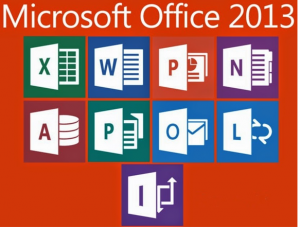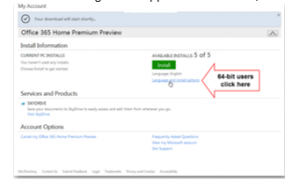Install And Microsoft Office Download 2013 Online
Asked By
0 points
N/A
Posted on - 08/25/2017

Hello everyone, I was curious to know about the installation and Microsoft Office download 2013. I have Microsoft account. Kindly provide me the steps to download the suite and install it on my system.