Initialization Failure with Exchange Management Console

The MS Exchange RPC client access service and MS Exchange transport service is not running in my Exchange 2010. Users are not able to connect the exchange server with Outlook 2007. Users use the correct data in connecting but still it doesn't work.
When I am opening the Exchange management console and error message is coming which says ‘initialization’. If anybody knows how to fix this problem, please let me know.
I will be Thankful for all the help and support.
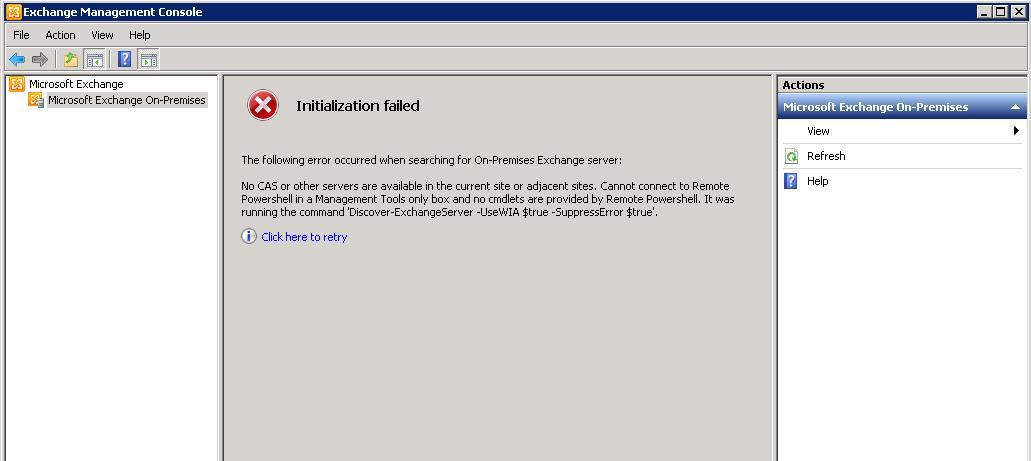
Initialization failed
The following error occurred when searching for On-Premises Exchange server:
[ex2.exchangeserverpro.local] Connecting to remote server failed with the following error message:
Access is denied. For more information, see the about_Remote_Troubleshooting Help topic. It was
running the command 'Discover-ExchangeServer-UseWIA $true – SuppressError $true'.












