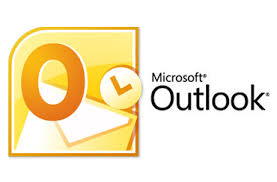I am using outlook and it gives me an error and then closes outlook. I believe there might be a problem with the files but I do not know how to go about it. If my files are infected by a virus or are corrupted, is there a friendly OST recovery solution that will scan these files and repair them? I need them to open in any form and if they will occur as PST on the downtime/offline exchange server, it will be okay.
Disabled OST file error in outlook

Hi,
Your files of the “Outlook” have been corrupted and to solve this issue you have to repair a “.pst” of your “Outlook”. For this you have to follow these following steps:
· Firstly, exit from your “Outlook” and then click “Start” option from your computer, after that go to “My Computer”.
· After going to the “My Computer” browse for the “<drive>:Program Files”.
· Go to the “Search” box of your computer and type “Scanpst.exe” into the box.
· Then, double-click on the “Scanpst.exe” file.
· After double-click, a box will come enter the name of the file you want to scan in that box i.e. enter the name of the “.pst” file.
· By doing this, a new log file is being created during the scan.
· Then click “Start” to scan it and if the scan finds errors, you have to repair it by starting the repairing process to fix them.
· For repairing, click to the “Repair” option.
· After repairing is done, start your “Outlook” profile in which the repaired file is present.
· Switch to the “Folder List View” in the “Folder Pane” where the “Recovered Personal Folders” is present with the lost and found folder.
· After that, you create an “Outlook Data File” and drag all the items in the “Lost and Found folder” into the new data file.
· After that, you can remove the “Recovered Personal Folders” files from it.
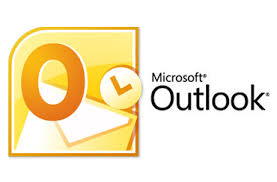
Hope this answer will help you a lot.