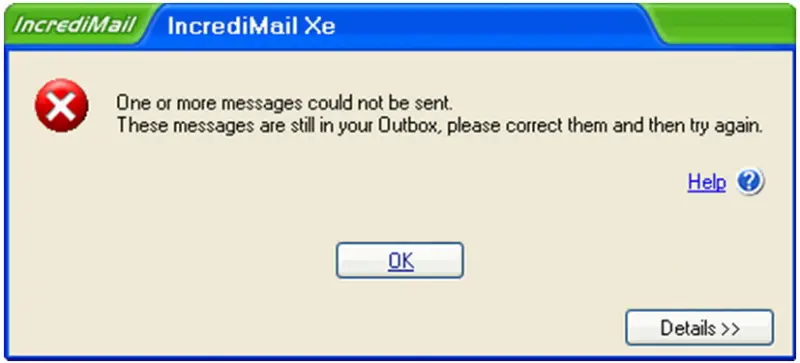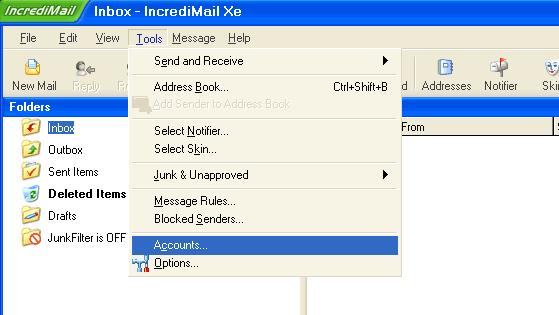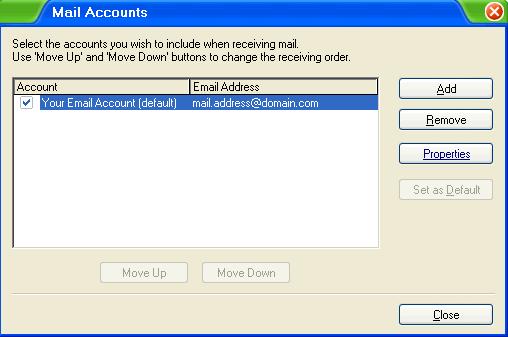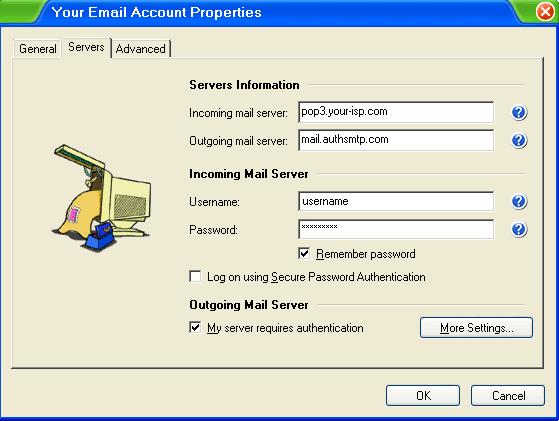Why I am not able to deliver messages via Incredimail.
This error message occurs.
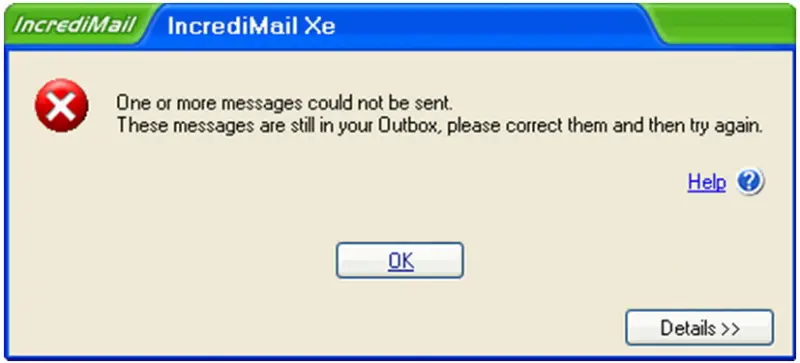
‘Incredimail Xe
One or more messages could not be sent.
These messages are still in your Outbox,
Please correct them and then try again.
Incredimail error message has occ+B11336urred

Hi, Charles.
Your server requires authentication so you can try this.
Go to Accounts, from the Tools menu (look at the photo below).
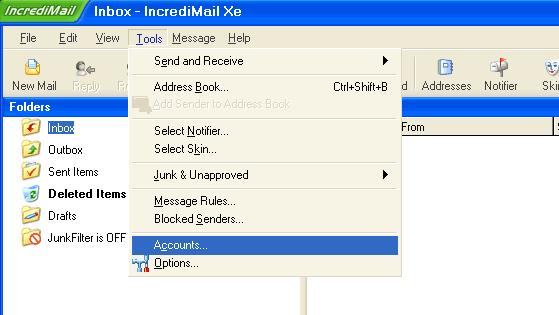
Then click on the Email Account to modify (photo below)
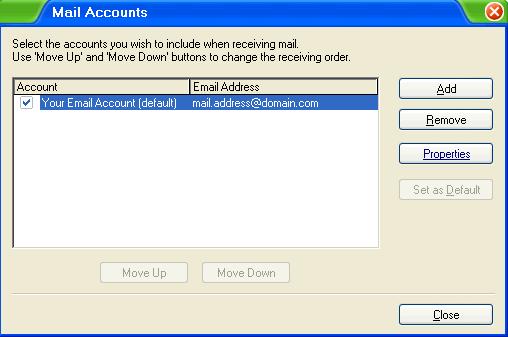
Click on the Properties and Servers tab. You need to change the Outgoing mail server to the SMTP server you have been supplied with your Signup email.
You should check yes to My Server Requires Authentication (as in the following photo).
Then click more settings to enter the account details.
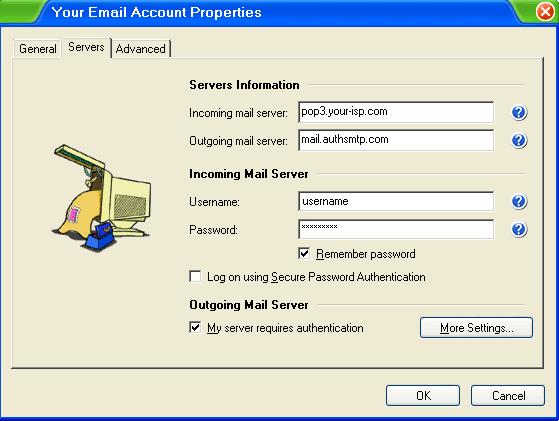
This will open the box called Mail Server. Here, you should select ''Log on using'', enter the AuthSMTP username and password you have been supplied when you signed up. For example if your AuthSMTP username was ''ab12345'' enter it as that and NOT as authsmtp.ab12345. Check yes for the ''Remember password'' option and click OK.
After that, click the Advanced tab from Your Email Account Properties box, change the Outgoing mail (SMTP) port number to 2525 and click OK. Click the Close button from your Mail Accounts box. Close Incredimail XE main screen and then reload. Check you are online and test if you can send mail correctly.
P.S. If you have the same problem with Yahoo you need to download YPOP to use Yahoo Mail with Incredimail.