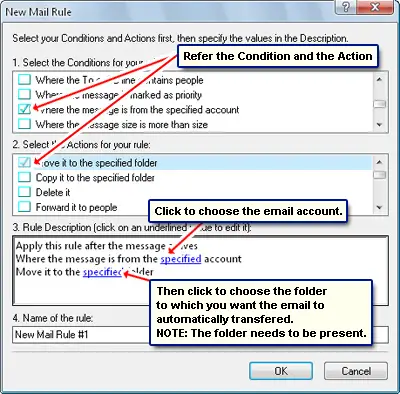Hi All,
I am really having a problem with an unknown individual. The mentioned individual keeps on sending me emails and now, I am really irritated. I have blocked him by adding him in the block sender’s list, but I do not understand why I can still see his name on my mails.
Glad if somebody can help.
Thank you.
Answered By
Demna
0 points
N/A
#112644
How to block Unknown Email Sender?

Hi Rachel,
If the person is already in your blocked Sender’s List and you can still receive messages from that person, check if the Sender’s email address is on your contact list. You have to delete the sender’s email address on your contact list and also remove the sender’s email address from your Safe Sender list.
If you will still receive emails form the sender after doing so, you may also set your outlook to delete emails that come from that sender automatically or filter it to go directly to the Deleted Items folder or to the Junk E-mail folder.
To use Message Rules follow these steps:
Click on “Tools”, Click on “Message Rules” then click on “Mail”. On the "Mail Rules" tab click "New."
In the “Conditions” section select the condition of your rule.
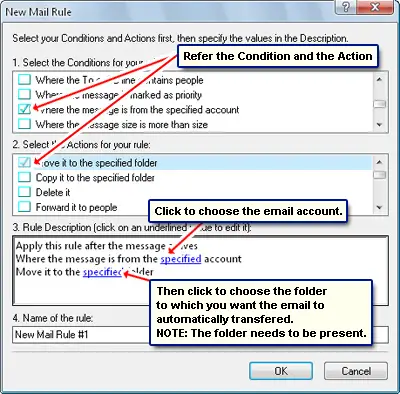
To automatically send email to the Deleted folder:
Under number 1 " Select the Conditions of your rule" check the box next to "Where the from line contains people". Under number 2 "Select the actions of your rule" check the box next to "Move it to the specified folder". Define specifics rule by clicking on the highlighted terms in the "Rule Description" box. Click on "contains people” and enter, the email addresses of the sender then click on "OK". Select where you want to mail to be forwarded by clicking on the "specified folder" then choose “Deleted Items“ folder and click on "OK."
To automatically delete the sender’s email:
Under number 1 " Select the Conditions of your rule" check the box next to "Where the from line contains people". Under number 2 "Select the actions of your rule" check the box next to "Delete it". Inside the “Rule description” box. Click on "contains people” and enter the email addresses of the sender then click on "OK".
How to block Unknown Email Sender?

Hi there!
Everyone are aware that when the sender of the spam is determined on spamming your email ad there is a big percentage that they will attempt to send you more spam letters. To avoid this, follow the enumerated guidelines:
a. Sign in to your account at Yahoo mail.
b. Locate option of your e-mail situated at the bottom right side of email below the Web Search option.
c. Select More Options at the Drop Down Menu.
d. Options of setting menu is located at left side bar then go link settings called SPAM.
e. You can see Blocked Email Addresses at the spam setting windows and there you have the option to add five hundred names of mails that you wish to be black listed by hitting ADD button or delete whenever you want.