I received this message while installing TrueSuite on my Machine

Hi guys,
Have a look at the message attached below. I received this message while installing TrueSuite on my machine.
It indicates that I need to uninstall all the fingerprint sensor software before installing TrueSuite.
What should I do?
Please help.
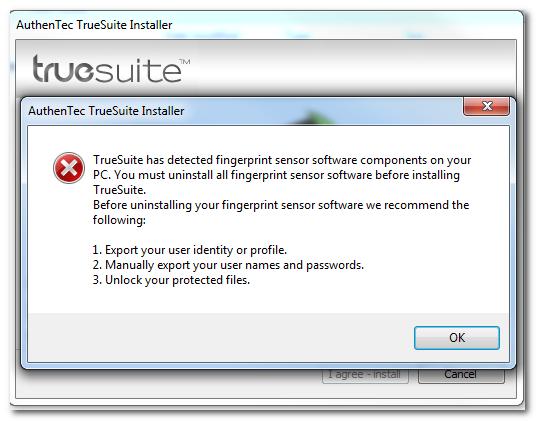 .
.
AuthenTec TrueSuite Installer
TrueSuite has detected fingerprint sensor software components on your PC. You must uninstall all fingerprint sensor software before installing TrueSuite.
Before uninstalling your fingerprint sensor software we recommend the following:
1. Export your user identity or profile.
2. Manually export your user names and passwords.
3. Unlock your protected files.












