OEM Packages creator error: could not start process
Asked By
10 points
N/A
Posted on - 08/25/2012

This works without any problem in my Desktop. But when I try to start this on my laptop I get the following error message. I am using windows seven 64 bit on both of my desktop and laptop. Any Idea what this error mean? or how do I solve it?
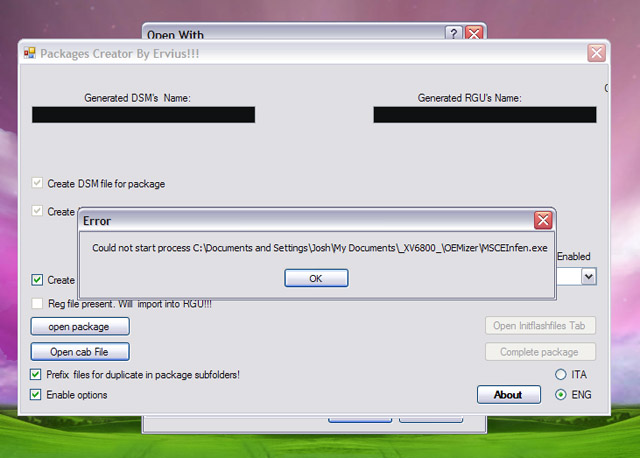
Error: Could not start process C:Documents and SettingJoshMy Documents_XV6800_OEMizerMSCEInfen.exe
OK











