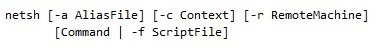Hello gurus. I'm trying to use Demand-Dial Routing Tools to customize my connections. Can I negotiate the PPP connection with the endpoint? I need help with Demand Tools Win XP. I have Windows Server 2003 SP2. Thanks in advance.
I need help with Demand tools win xp

The Demand-Dial Routing is part of the Routing and Remote Access that is available as part of MS Windows Server 2003. The tools below comes with the Demand-Dial Routing Tools:
1. Iprtmgr.dll or the IP router manager is a DLL that is a part of your OS. It is compatible with all platforms that supports the Routing and Remote Access like Windows Server 2003, Windows 2000 Server and Windows XP. It operated the routing protocols and acts as a connector on the routing protocols and the DIM or the Dynamic Interface Manager.
2. Mprdim.dll or the DIM is also a DLL that is a part of your OS. It is compatible with all platforms that supports the Routing and Remote Access like Windows Server 2003, Windows 2000 Server and Windows XP. This serves as the administration on the Routing and Remote Access server PC and extend the information on some routing components like the IP router manager.
3. Rtm.dll or the RTM is a DLL that is part of your OS as well. IT is compatible with all platforms that supports the Routing and Remote Access like Windows Server 2003, Windows 2000 Server and Windows XP. It is the main storage of the routing protocols and components like the router managers.
4. Netsh is a scripting tool that can be use to set up various networking components and this is also a part of your OS. This is compatible with Windows Server 2003, Windows 2000 Server and Windows PC that s has TCP/IP. The Netsh command-line is given below:
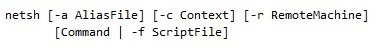
With regards with the PPP connecting to the endpoint, you must first know the phases of establishing a PPP connection. You need to complete the following phases successfully before you can use the PPP to transfer user data. The following phases are:
1. PPP Configuration – This is use to set up the PPP protocol parameters with the use of Link Control Protocol.
2. Authentication – When done with the LCP, the authentication protocol was approved over the remote access server and the remote access client shold be use.
3. Callback – Utilizing PPP includes callback with the use of CBCP or the Callback Control Protocol right after the authentication.
4. Protocol Configuration – If you are done with the PPP and callback, you will ned to configure the network layer protocols.
To add the PPP to the endpoint, you will need to use the PPP Connection Wizard. You will be needing a modem type, phone number, login details, password, IP address of your system, IP address of the remote system.
Ensure also that the netmask 255.255.255.0 is correct.