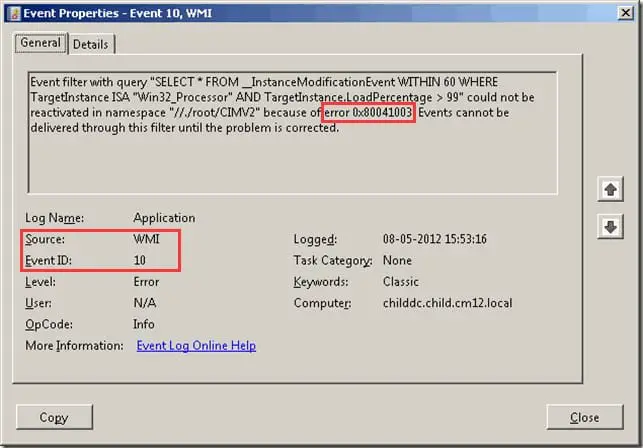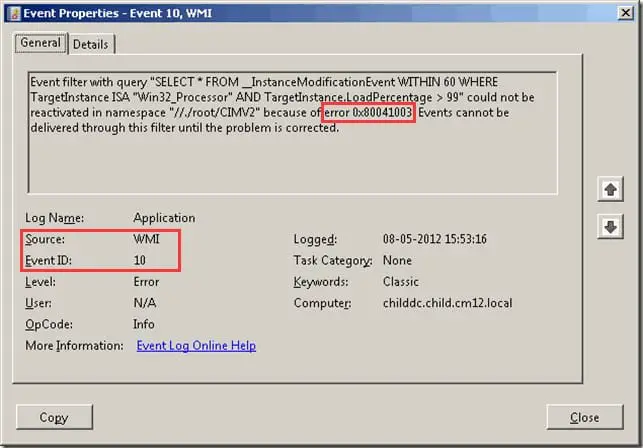What is the 0x80041003 error? Describe the cause of the error and explain various steps to fix the error and also attach a snapshot of the error.
I Have Launched An Event 10 Application; And I Face A 0x80041003 Error Message

0x80041003 error is an error of Event 10 in the Event Viewer application. According to the information in the Event Viewer, it is related to the Windows Management Instrumentation (WMI). After the occurrence of this error, the user is prompted that Events cannot be delivered to the filter until the problem is corrected.
The steps to fix the 0x80041003 error are:
- Disable User Account Control.
Step 1: Hold Windows + S, input user account, and press Enter.
Step 2: Open Change User Account Control settings from the search result.
Step 3: Move-down the slider to Never notify and click on OK to save the changes.
Open the notepad and copy the following code:
strComputer = “.”Set objWMIService = GetObject(“winmgmts:” _
& “{impersonationLevel=impersonate}!\\” _
& strComputer & “\root\subscription”)
Set obj1 = objWMIService.ExecQuery(“select * from __eventfilter where name=’BVTFilter’ and query=’SELECT * FROM __InstanceModificationEvent WITHIN 60 WHERE TargetInstance ISA “”Win32_Processor”” AND TargetInstance.LoadPercentage > 99′”)
For Each obj1elem in obj1
set obj2set = obj1elem.Associators_(“__FilterToConsumerBinding”)
set obj3set = obj1elem.References_(“__FilterToConsumerBinding”)
For each obj2 in obj2set
WScript.echo “Deleting the object”
WScript.echo obj2.GetObjectText_
obj2.Delete_
next
For each obj3 in obj3set
WScript.echo “Deleting the object”
WScript.echo obj3.GetObjectText_
obj3.Delete_
next
WScript.echo “Deleting the object”
WScript.echo obj1elem.GetObjectText_
obj1elem.Delete_
Next
Save it to notepad and name it as myscript.vbs then save the file on the desktop.
Open the command prompt as an administrator then run the following command:
- cd %userprofile%\Desktop
- cscript myscript.vbs
- Delete the Repository Folder
Hold Windows + R and type service.msc then click on OK. Select Windows Management Instrumentation and click on stop to disable it. Now, go to C:\Windows\System32\WBEM directory and copy the Repository folder to another path then delete it.