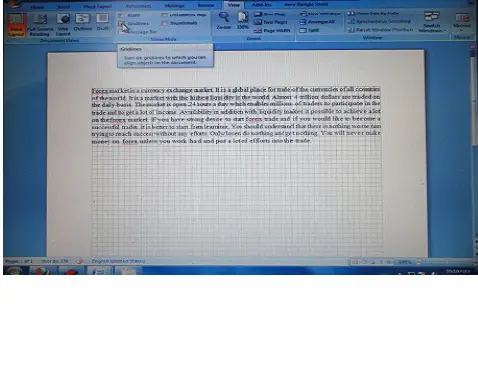I can’t remove the grid lines in my word document

Hi,
I am encoding on my word document. When I saved the document. I accidentally clicked on something and asked to me to save and then I click "yes". Then my documents are full of grid lines. It's kind of annoying while I am encoding texts. How can I remove it?
Ammalyn