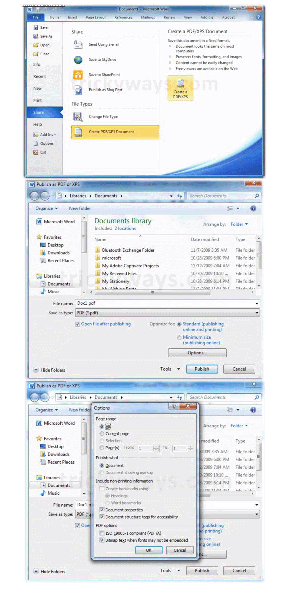Asked By
Walter Neff
30 points
N/A
Posted on - 11/05/2012

I want to convert a MS Word 2010 file into PDF Interactive format.I've installed acrobat reader8 to my P.C. Will an another software is needed for this ? And please tell me how to convert this file
How to covert Word file to a PDF

MS Word 2010 has built-in feature for converting .docx file to PDF file. Just follow the simple steps.
1. Go to file, click ‘share’ and choose ‘Create PDF/XPS Document’.
2. Give a name to the file, optimize the PDF file size if needed by using the Minimum size (publish online) option.
3. When you are done with adjusting various criteria of PDF, choose the option ‘Publish’ to get the final PDF.
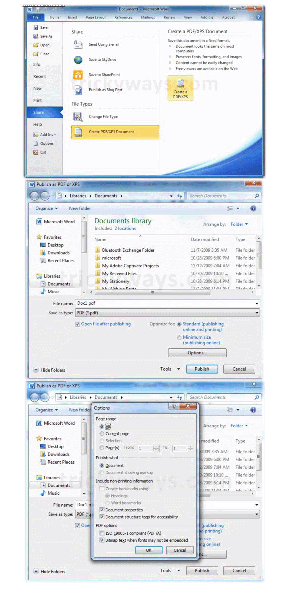
How to covert Word file to a PDF

You can print PDF file from any software you are using that allow print command by using a simple software called PDF creator.
To download PDF creator use link:
After installing this software whenever you press Ctrl+P or you open print dialog box a new printer is there with the name PDF creator. Select it and click on print it will automatically print the document, page etc. in PDF file without any trouble.
How to covert Word file to a PDF

To convert a word file to PDF, follow below instructions:
1. Go to help (press f1)
2. In the search box enter the key word PDF and hit enter button
3. Find “Enable support for other file formats, such as PDF and XPS” and click on the link.
4. In “what do you want to do” section, click on “install And Use the Publish as PDF or XPS Add-In as of Microsoft”
5. Click on “Microsoft Save as PDF or XPS Add-In For 2007 Microsoft Office Programs” link
6. Follow the instruction to download the add in.
7. Once the add in is installed, follow below steps to save a word 2007 document as PDF.
a. Click on the Microsoft Office Button
b. Click on save as
c. Click to select PDF or XPS
d. Click on the “options” button to set different options such as Bookmarks, select par to for the whole document to be published , or exclude document elements.
e. Click on the “Ok” button
f. Select standard or minimize optimization by checking the radio button.
g. Click publish
Your document is published as PDF.
Answered By
puneet7
0 points
N/A
#164015
How to covert Word file to a PDF

Please follow below instructions:
1. Open the file you want to convert in an Office application.
2. In the acrobat ribbon, click ‘Create PDF” button
3. In the dialog box that appears, select Protect PDF
4. If you want to prevent people from copying or editing the file, set a password and select file permissions.
5. Click OK
6. Enter the file name in the Name box
7. Save the file in your preferred location.
Alternative Way:
• Type and search for PDF in Word 2007 help
• Click on “Enable support for other file formats, such as PDF and XPS”
• Click on “Install And Use the Publish as PDF or XPS Add-In as of Microsoft”
• Click on “Microsoft Save a PDF or XPS Add-In For 2007 Microsoft Programs”
• Follow instruction and add the add-in
• Open the word file.
• Click save as from the ribbon
• Click on PDF or XPS
• Set your desired options by clicking “Options” button.
• Click OK
• Select your desired minimization by clicking the radio button
• Click Publish
How to covert Word file to a PDF

Hello,
Well there are two three ways of converting a word file to a pdf interactive format.
First way:
1. Click on the window button which is on the top left corner on MS-Word.
2. Move your arrow to save as.
3. You will find another drop down menu opens on its right.
4. Click on save as PDF.
Second Way.
1. On the bar where you can find home, insert….. there is an option named "Acrobat".
2. Click on it.
3.look on the left where there is an option named "Create PDF".
Hope This will help.