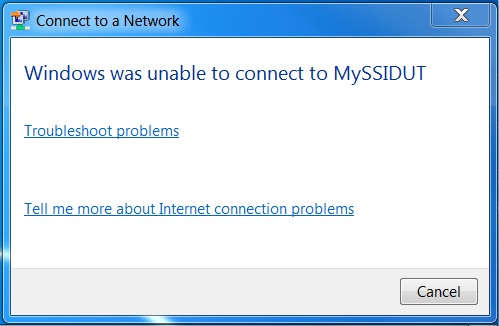I can’t connect to my wireless router

Hi,
I have a Huawei Home Gateway 520 ADSL router and I can't connect to it on wireless.
I tried reinstalling my WiFi driver, and it runs perfectly on a LAN cable. I don't even have a WiFi password and the router is brand new.
Connect to a Network
Windows was unable to connect to MySSIDUT
Troubleshoot problems
Tell me more about internet connection problems
CANCEL