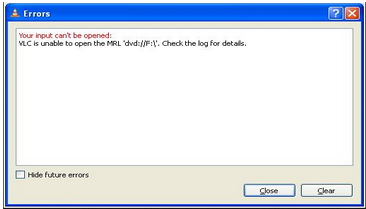Asked By
mikeallway
1430 points
N/A
Posted on - 06/28/2011

Hi,
I have just installed VLC player in my computer, because my friends told me it's very nice. After I installed VLC, I wanted to try it. When I inserted a DVD, VLC suggested me to play it, so I played it. An error message appeared that the player was unable to open the file, I pasted below the screenshot.
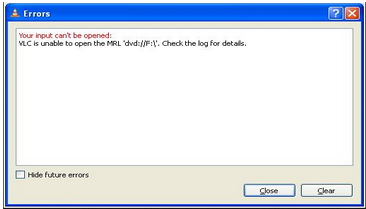
Your input can’t be opened:
VLC is unable to open the MRL ‘dvd://F:’. Check the log for details.
When I saw the message, I was discouraged with VLC. How come it cannot open. At first, it reads my DVD and ask if I want to play it. I don't blame my DVD because, it will be played with another player. I want to ask for some advice if VLC player is good and how to fix my issue.
Thanks.
Answered By
lee hung
75 points
N/A
#123412
VLC Player cannot play DVD

Hi Mikeallway,
Your DVD may be region locked or the MRL is somehow not recognized.
Try this:
-
Open VLC.
-
Click Media in the menu bar.
-
Then select the Open Disk.
-
Open your DVD or press Browse button and navigate to it.
-
Look for VIDEO_TS, it may be in one of the folders in the directory of your DVD.
-
Select it and click OK.
-
Alternatively, you may type F:/VIDEO_TS (If F:/ is your DVD drive. Change if not).
-
Click Play below.
If it still would not play, try this:
-
Open VLC.
-
Click Media in the menu bar.
-
Then select the Open Disk.
-
Put a check mark on the Show more options.
-
On MRL, type dvd://F:VIDEO_TS.
-
Click Play below.
If the error still persists or you still cannot play the DVD, you may need to install codecs in your computer. Codecs help reads the video files.
K-Lite Mega Codec Pack can be described as an assortment of decoders, more popularly referred to as codecs, DirectShow filters and tools. Codecs and DirectShow filters are necessary for encoding and also decoding (playing) audio tracks as well as video formats.
The K-Lite Mega Codec Pack was developed as a user-friendly solution when it comes to playing all of your video files. Using K-Lite Codec Pack you ought to be able to play every single audio and video format including some rare formats.
K-Lite Mega Codec Pack comprises of codecs for those most widely used compressions like Divx and Xvid not to mention several of the less popular nevertheless essential codecs. Furthermore , it comes with Quicktime and Realplayer codecs.
Answered By
jere366
0 points
N/A
#123413
VLC Player cannot play DVD

Hi, Mikeallway,
In the first place, the question you need to ask yourself is, did you actually take time to look at the details of the error as indicated? The main problem might be the necessary codecs to play that movie could not be found within the player. The mrl files also need to be coded properly. I've also been faced with a similar issue.
Some media formats e.g. .mkv, .flv are not usually able to be played by some players, not only vlc, but also windows media, realplayer or even divx player! The main thing you need to do is the first Google for the necessary codecs to play that media format.
After you get the codecs required to play the file, download and install to your local drive.
Open the codecs with the vlc.exe program. e. g C:/Program files/vlc/vlc.exe and try playing the file.
The player will ask about whether you want to try playing the file.
Select 'yes' and load the file.
Your movie should be able to play, and make sure you update your player frequently.
VLC Player cannot play DVD

If the version you installed cannot play a DVD, make sure it is the latest version. Uninstall it then download the latest. Download the free version of Revo Uninstaller and install it. Once installed, start Revo then select VLC among the applications and click “Uninstall”. Follow the normal uninstall process.
When uninstall is complete, click “Scan” to scan your computer for any leftover files and delete everything it finds. This removes everything the program created on your computer. When it is finished, download the latest VLC media player and install it. The latest version at the moment supports Windows XP Service Pack 3, Windows Vista, Windows 7, Windows 8.x, and Windows 10.
Once the latest version is installed, try playing a DVD again. When playing a DVD disc, make sure it is a video DVD and not a DVD data disc.