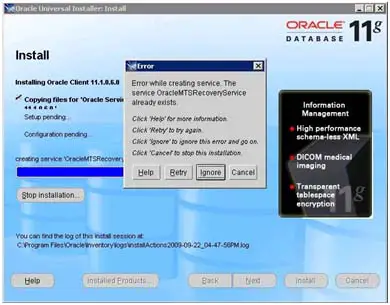Asked By
justin sy
300 points
N/A
Posted on - 05/11/2012

I was trying to make a linked server connection between the SQL server 64 bit & oracle 32 bit, an error message appears.
The SSIS package documentation is for how to rectify issues running the SSIS package.
The Oracle OLEDB under 64bit SQL Server 2005 that was used by the Linked Server and SQL Agent.
On the Oracle 11g version, the following error appears.
How can I overcome this problem?
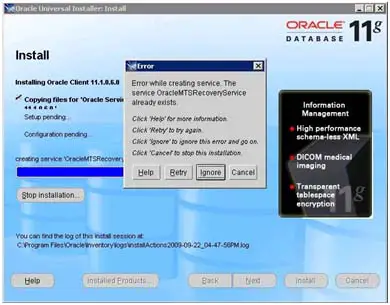
Error:
Error while creating service. The service OracleMTSRecoveryService already exists. Click 'Help' for more information.
Click 'Retry' to try again. Click 'Ignore' to ignore this error and go on.
Click 'Cancel' to stop this installation.
I cannot make a linked server

Follow the process below to make a linked server between the SQL server 64-bit & oracle 32-bit. Probably when you tried, it is going to missed something.
Run setup.exe of Oracle 11g Client in 64-bit SQL Server running machine.
You have to install 32-bit first.
Select “Custom” for OLEDB component installation in “Select Installation Type” step.
Select Oracle Base and Path.
You must select “Oracle Windows Interfaces 11.x.x” component for OLEDB in “Available Product Components” step.
Additionally select “Oracle NET 11.1″ and “SQL*PLUS 11.1″, etc optionally.
After installation, restore TNSNAMES.ORA backup file under the new location of %ORACLE_HOME%/network/admin folder.
Repeat above step #4-#7 with 64bit Oracle 11g Client setup.
Oracle “Base directory” is same as the 32bit, but Path is supposed to be different from the previous one in above step #5.
You will see an error message “OracleMTSRecoveryService already exists” as below screenshot during the 64-bit client installation. You can “Ignore” it.
Modify the system registry settings as follows. And then reboot server!HKEY_LOCAL_MACHINESOFTWAREMicrosoftMSDTCMTxOCI and
HKEY_LOCAL_MACHINESOFTWAREWow6432NodeMicrosoftMSDTCMTxOCI
are correct:
a. OracleOciLib = oci.dll
b. OracleSqlLib = orasql11.dll (old: SQLLib80.dll)
c. OracleXaLib = oraclient11.dll (old: xa80.dll)
After this all process, you will must be able to make a linked server connection between the SQL server 64 bit & oracle 32 bit.
Thanks.