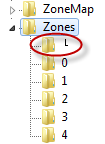Hello all,
Why is it this morning I am unable to use the Service.msc active? It is displaying this error message notification (please see below image):
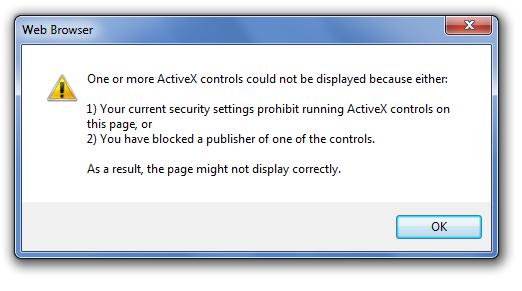
Error:
Web Browser
One or more ActiveX controls could not be displayed because either:
1) Your current security settings prohibit running ActiveX controls on this page, or
2) You have blocked a publisher of one of the controls.
As a result, the page might not display correctly.
How am I able to fix this? I hope you can help resolve this error. Want to get rid of it. Please help me.
Thanks
I am unable to use the Service.msc active.

I have a few ways for you to try solving this error. Please follow the steps given below
1. First of all, click Start and choose Run. Please type regedit and click OK. The following registry editor window will appear .

2. Afterwards, click on the following registry key and expand it.Please navigate to :
HKEY_CURRENT_USERSoftwareMicrosoftWindowsCurrentVersionInternet SettingsZones
3. Next step,right-click 1200 in the right pane and then choose Modify.
4. Please type either 1 or 0 in the Value data box in order to replace the current value of 3 and click OK.

5. Lastly,exit Registry Editor.
If the solution given above does not assist you,please proceed with the following method :
1. As done before, please open Registry Editor and please navigate to :
HKEY_CURRENT_USERSoftwareMicrosoftWindowsCurrentVersionInternet SettingsZones
2. Go to the first subkey (a half square located above 0) . Create an alternative file for it.
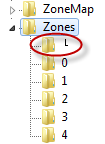
3. Finally, remove the sub key.