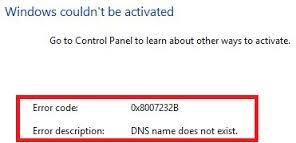Asked By
Lgoy Budion
0 points
N/A
Posted on - 05/31/2017

Experts, while using Windows 8 or 10 on my systems I encounter an activation error code 0x8007232b. Why this error is showing up in my system?
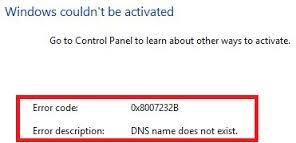
I Am Encountering An Activation Error Code 0x8007232b When I Try To Work On Windows 8, Windows 10.

Hello, this error may occur if the activation process of the Windows after installation is not done. So how to get rid of activation error code 0x8007232b? Read this.
- Left click on the Desktop Icon.
- Left click the start button.
- Click on the command prompt.
- Run as administrator.
- Click if prompted to press ‘yes.’
- Write the command as follows: ‘slmgr.vbs-ipk.’ followed by your 25 digit product key.
- Press the enter key.
- Write ‘slmgr.vbs-auto’ in command prompt.
- Press enter.
- Reboot the system.
Your system is ready to work.
I Am Encountering An Activation Error Code 0x8007232b When I Try To Work On Windows 8, Windows 10.

The error code “0x8007232B” that you are getting is a KMS client activation error that refers to a non-existent DNS name. The error means the KMS client can’t find the KMS SRV RRs in the DNS. And if your network doesn’t have the KMS host or it doesn’t exist in the network, an alternative is to use a MAK key to install it.
When you install Microsoft Office 2010 and you activate the software, the usual error that appears is sometimes 0x8004F807 or 0x8007232B. It means the program is being activated using the default KMS product key, KMS stands for Key Management Service. And the error appears because the KMS host doesn’t exist. To fix your problem, use a MAK key or Multiple Activation Key to activate the program.
Try using the MAK key without quotes “2PWHY-KT4X6-96PYW-XQR7V-HW2W9” to activate your Microsoft Office application if the error appears while using a Microsoft Office application. If this product key doesn’t work, try requesting for a MAK key for your version. To apply the product key, start the Microsoft Office application then click “File” and then “Help”.
Click “Change Product Key” then enter the MAK key indicated above and then click “Continue”. Check the appropriate box to either activate automatically or restart Microsoft Office and activate using the activation dialog box. For more information, visit Microsoft Office 2010 Volume Activation.