HTML Parsing Error KB927917 issue

Hi,
I suddenly can't access my Gmail account on Google.
But I can still access Google webpage.
I am encountering an error like this;
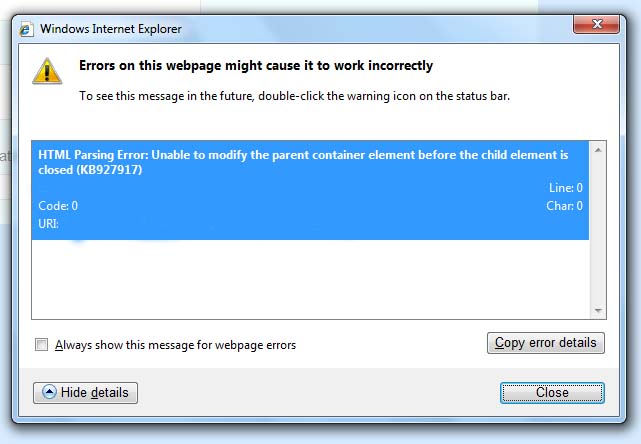
HTML Parsing Error: Unable to modify the parent container element before the child element is closed (KB927917) Windows Internet Explorer Errors on this webpage might cause it to work incorrectly To see this message in the future, double-click the warning icon on the status bar. HTML Parsing Error: Unable to modify the parent container element before the child element is closed (KB927917) Code:0 URI: Always show this message for webpage errors
I am using Internet Explorer 8 as my default browser. I go to tools and clicked Internet Options, on the General tab. I cleared all the browsing history. Under Security Tab, I clicked on reset all zones to default level button. I cleared all the Temp and caches.
But none seems to help.
I can very well access all other sites except for my Gmail. I don't want an upgrade to Internet Explorer 9 because of negative feedbacks from other users. When I open my Gmail, I will receive a blank page then the error will be present. I'm using IE8 on my Windows 7 Ultimate. I googled the error and found a common error with other users but they usually encountered this with using Joomla. On another site, they are talking about disabling scripts or add my Gmail to restricted sites but they don't offer the full content of the answer unless you will register with their site. If anyone knows how to properly fix this, please let me know.
Thanks.












