
I have my HP laptop and it came from a computer repair shop for purging viruses on it, when I got it, it's like almost new but still had my programs and files but my problem is the webcam is not working so they said to me to install it with the cd from hp but I am getting error installing it! I have windows vista installed on it.
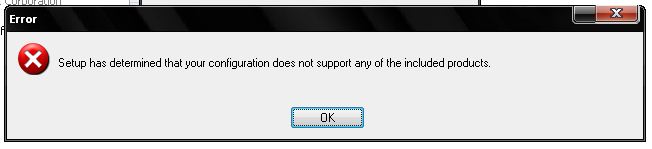
Error
Setup has determined that your configuration does not support any of the included products.
Hp webcam error on installing

Hello Aabel,
Have you tried using Microsoft system restore to go back to the a previous state before you started experiencing that issue? If you haven't tried that I will highly suggest that you try for the cause of the issue may be some changes that were made to the system.
Another workaround is as follows;
-
On your computer, go to the device manager and then expand "universal serial bus controllers" .
-
In case see a driver called "Sonix T50500 WEBCAM" a webcam driver you will need to right click on it and then choose "update driver software" .
-
After that select "browse my computer for driver software" and then choose "let me pick from a list of device drivers on my computer" .
-
After that choose the "USB Composite Device" and then click next.
Hope this helps.
Regards.
Carl
Hp webcam error on installing

I think it is not a hardware problem. Hardware problem only can be possible when the built-in camera broken. Think it’s a problem with webcam configuration or a device driver problem. You can check the setting of the webcam. If it’s a device driver problem you can download the latest version and install it to your laptop. At first you have to uninstall your older one from your device driver.
As you are using Windows Vista operating system you can follow the following instructions:
-
Firstly you have to have an internet connection.
-
Then you know the model number of the laptop.
-
Go to the HP website
-
Select your laptop model and then click on the software and driver downloads.
-
Choose your operating system.
-
Select the software update file what you need and follow the instructions.













