
Hi,
I have an HP mini 110-3500 with Windows 7 Starter installed. Last night its touchpad had stopped working. I thought I had accidentally turned it off but the touchpad toggle button is nowhere in sight. When I accessed the Mouse Properties on the Control Panel, I got the message that says "Unable to connect to Synaptics Pointing Device". Please help me on how to re-enable my touchpad.
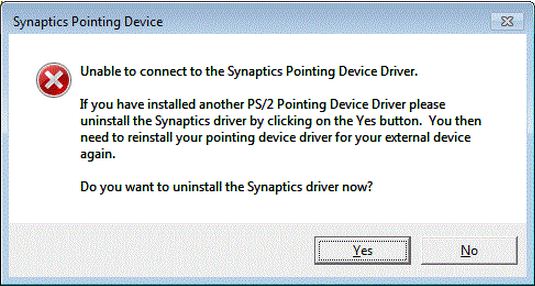
Synaptics Pointing Device
Unable to connect to the Synaptics Pointing Device Driver.
If you have installed another PS/2 Pointing Device Driver please
uninstall the Synaptics driver by clicking on the Yes button. You then
need to reinstall your pointing device for your external device
again.
Do you want to uninstall the Synaptics driver now?
HP Mini 110 Synaptics Touchpad Error

There are two reason due to which your touch pad stop working. Either your touch pad is out of order and the second is that your touch pad driver is outdate. To fix your problem you have to first right click on your computer icon on desktop and select the manage option a window will open.
Then select device manager. See under the mice and keyboard setting that your touchpad is shown. If it is shown then it means that. Your touch pad is not out of order. Now you have to update your driver for touchpad. Go to your HP web site and support and download option and download the latest drivers for your touchpad. It will start working correctly.
Answered By
makaka
0 points
N/A
#122863
HP Mini 110 Synaptics Touchpad Error

I have a few solutions for you. You could try holding on the “fn” button on your computer then pressing f9. The other solution is to access the control panel and reset all your preferences as well as reloading the driver. If that doesn’t work, then it could probably be the windows hardware update that is affecting the touchpad.
You need to get rid of the updates. Another solution is to reformat your computer, so as to restore your computer’s factory settings. If all of the following doesn’t work then it’s a serious hardware problem that needs to be looked at by professionals.













