The HP Communications application is not running.

In mac operating system I give the print command but when I give this command my system hang.
Then I restart my system then it works properly but when I give the command again then same problem appears again I am very confused about this error please tell me its details solution.
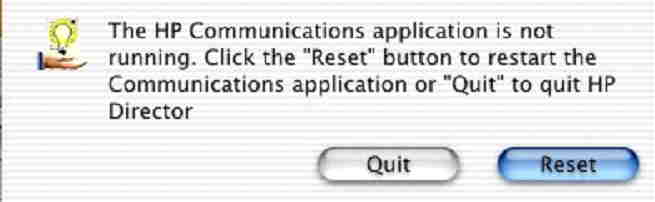
Error:
The HP Communications application is not running. Click the Reset button to restart the Communications application or “Quit” to quit HP Director.
Quit Reset











