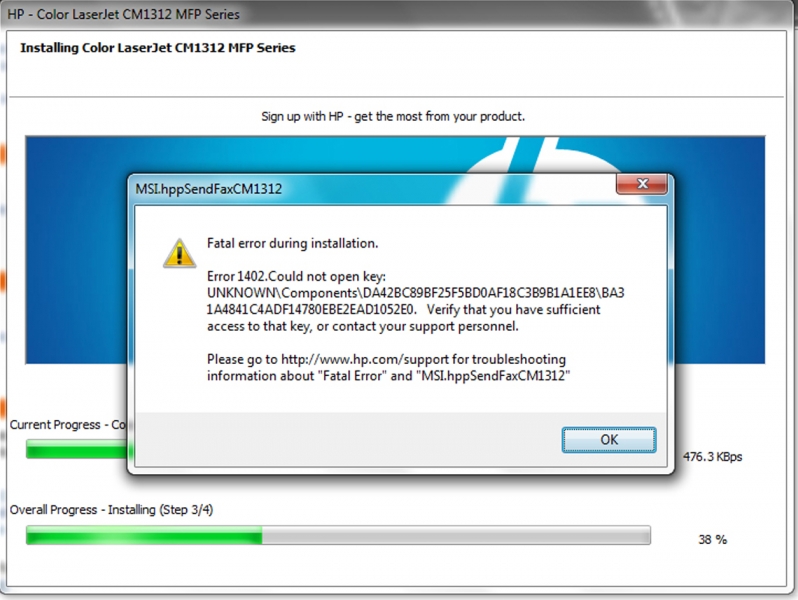I was trying to install HP color LaserJet CM1312 MFP Series but it is showing this fatal error message. I have tried again and again but the result was same. Anyone please give me a solution.
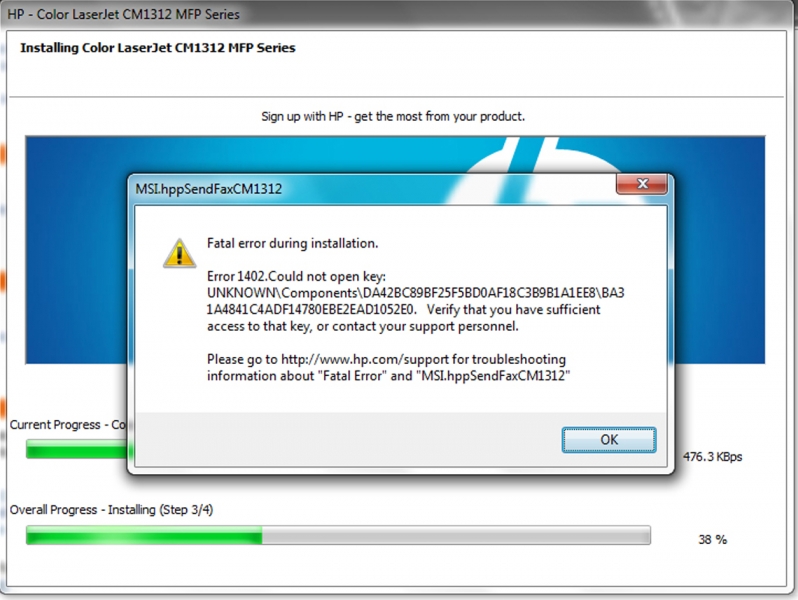
MSI.hppsendFaxCM1312
Fatal error during installation
Error 1402.Could not open key: UNKNOWNComponentsDA42BC89BF25F5BD0AF18C3B9B1A1EE8BA3
1A4841C4ADF14780EBE2EAD1052E0. Verify that you have sufficient
access to that key, or contact your support personnel.
Please go to http://h10025.www1.hp.com/ewfrf/wc/supportLanding?cc=us&lc=en for troubleshooting
information about "Fatal Error" and "MSI.hppSendFaxCM1312"
OK
HP color printer installation problem

Hi,
I read a lot about error code 1402 and it says that it`s common to find it. Most of the answers I found say that the printer cannot be installed because there is a corrupted file. In order to solve this, you must do a couple of things:
If the error still poops out, make a full scan of the computer, go to Start>Control Panel>Add/Remove Programs and remove the whole content from history.
That should do it,
Regards,
HP color printer installation problem

Hi Tracy,
This error requires complete uninstall of Software and Driver package from the system.
– Execute the installer disc that came along with the printer and select uninstall button. make sure uninstallation will be done completely. If it requires a reboot of the system, please do so.
– Once computer is back, go to add/remove programs and uninstall printer driver/software if there are any.
– Go to My Computer/ C Drive/ Program files and delete hp printer folder.
– Delete temporary files.
– Download the latest Software/Driver from this HP Color Laserjet CM1213 MFP make sure to select the correct operating system and BIT (e.g. 32bit/64bit).
– Turn-Off firewall/Windows Firewall before installing the downloaded driver.
Hope this helps!
Regards,
Kroskey