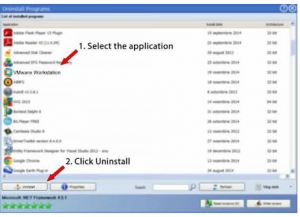How To Uninstall VMWare Workstation 12 From Windows
Asked By
20 points
N/A
Posted on - 12/20/2017

How do I uninstall VMWare workstation 12 from Windows 7? The “modify” and “uninstall” options are both blacked out, and I’m unable to select them.