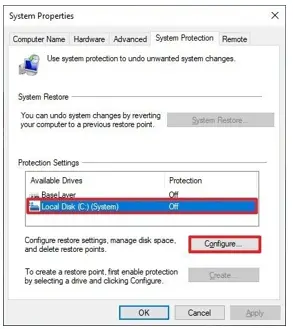How To Turn On System Restore In Windows 10?

I encountered a problem with my Windows 10, and I was trying to go to a previous point where my windows worked properly after taking suggestions from google but found out there is no system restore point in my laptop. How to turn on system restore?