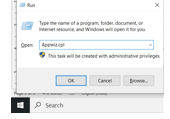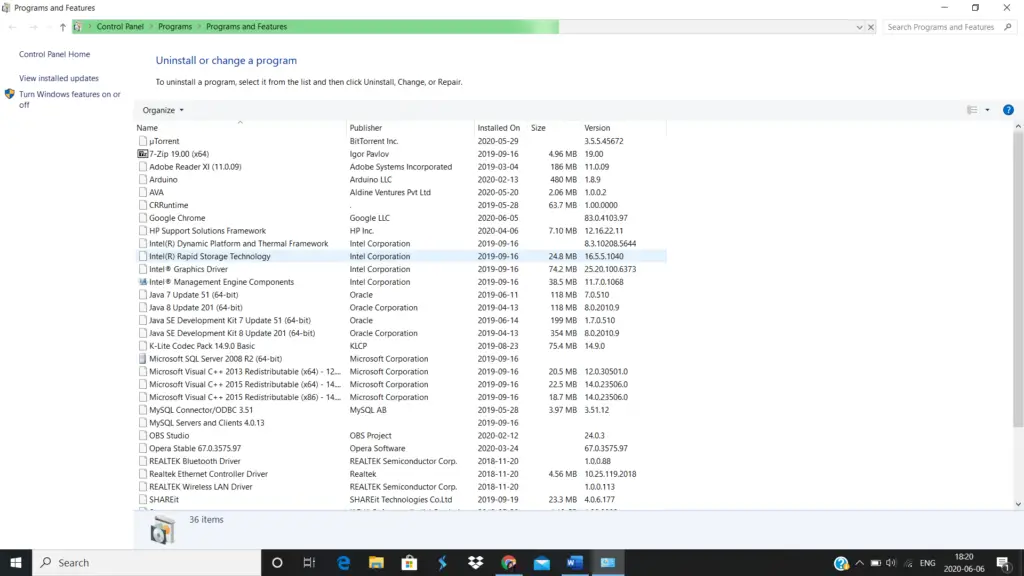How To Uninstall McAfee Agent Completely From Windows 10?
Asked By
10 points
N/A
Posted on - 06/27/2020

I was using McAfee Agent but I have installed another software for my purpose and want to uninstall McAfee agent. How to uninstall McAfee agent completely from Windows 10?