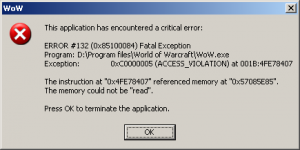How To Solve World Of Warcraft Error 132 Issue

I have been playing World of Warcraft game for 2 years now. Recently I formatted my computer, so the game uninstalled automatically. Now I logged into the game once, but today when I started my game, It is showing a dialog box saying fatal error 132.Now I don’t know what is the reason behind this so can anyone help me with the world of warcraft error 132 issue?