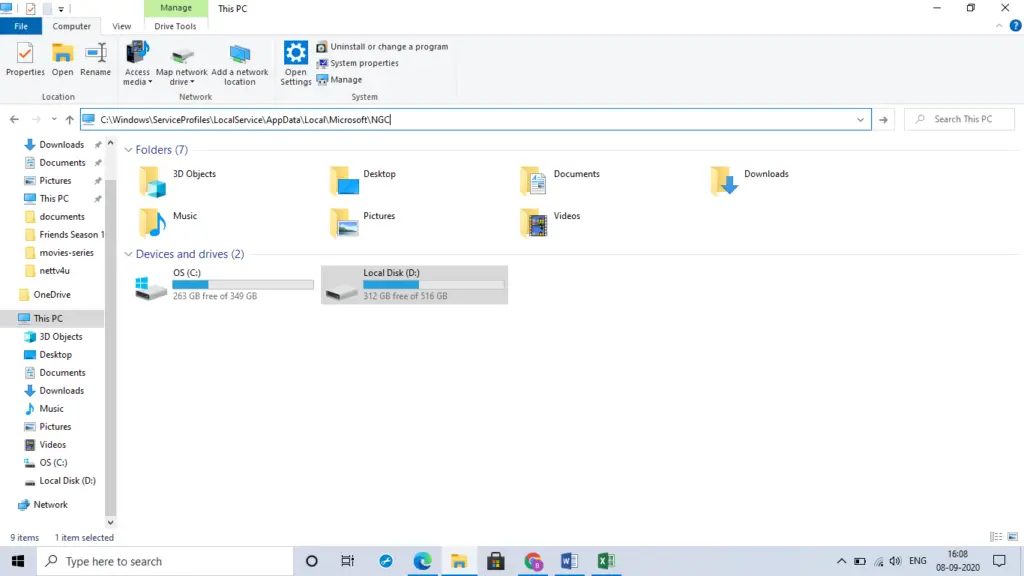I am using Windows 10 pro with PIN and password to log in. I am unable to log in using the PIN, and I am getting a 0x80070032 error. I need to switch to the password to log in to my PC. What is the fix for this?
How To Solve Windows PIN Error 0x80070032?

You can try the below methods to fix the 0x80070032 error.
Method 1- Reset PIN
a. Open Settings.
b. Go to Accounts.
c. Go to Sign-in options.
d. Click on the forgot PIN option.
e. Click on continue to reset your PIN.
f. Enter your Microsoft account credentials, and reset your PIN.
g. Try to sign in using your PIN now.
Method 2
a. Open This PC.
b. Copy this path to the path address – C:\Windows\ServiceProfiles\LocalService\AppData\Local\Microsoft\NGC
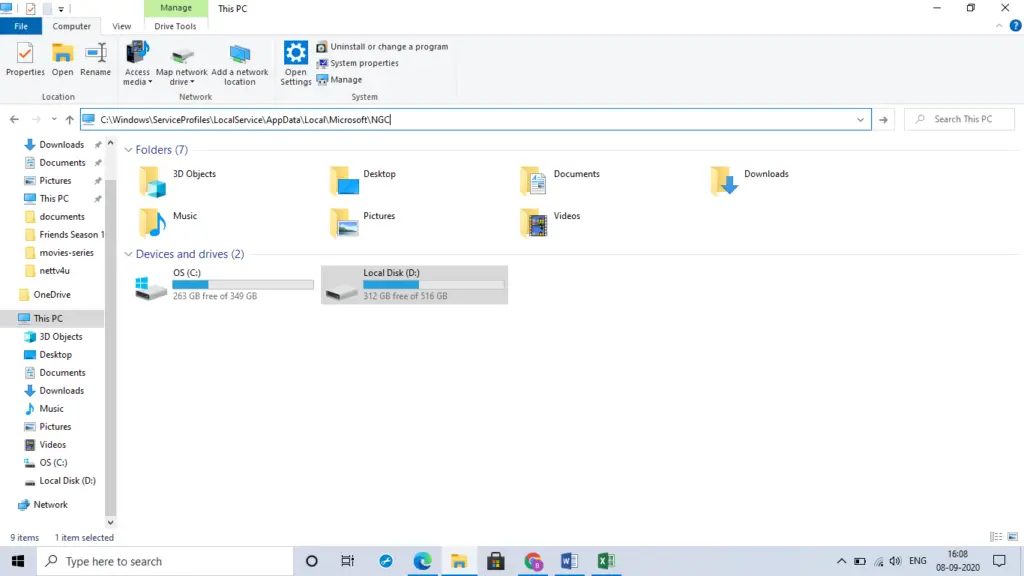
c. Press enter.
d. Select all the content of this folder.
e. Delete it.
f. Now, set a new PIN.