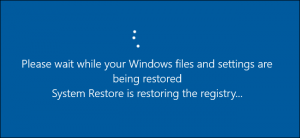How To Solve The Error Code 0x2 In Windows?

I was trying to install an antivirus program on my computer. But then, my computer became very slow. So I decided to uninstall the antivirus program. Now, my computer constantly gives an error code 0x2 on the screen. Please help.