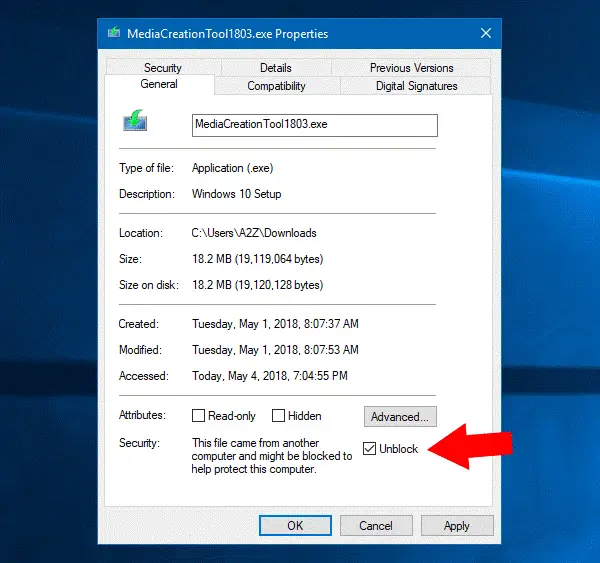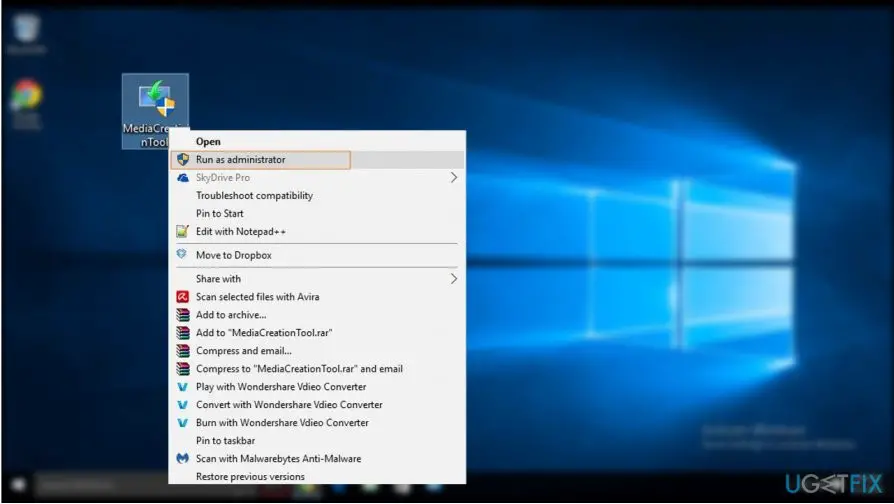How To Solve The 0x8007043c-0x90017 Error?

I am trying to create a bootable drive of Windows 10 using the Media Creation Tool, but unfortunately, I am facing 0x8007043c-0x90017. I will be very thankful to anyone who helps me to solve this error.