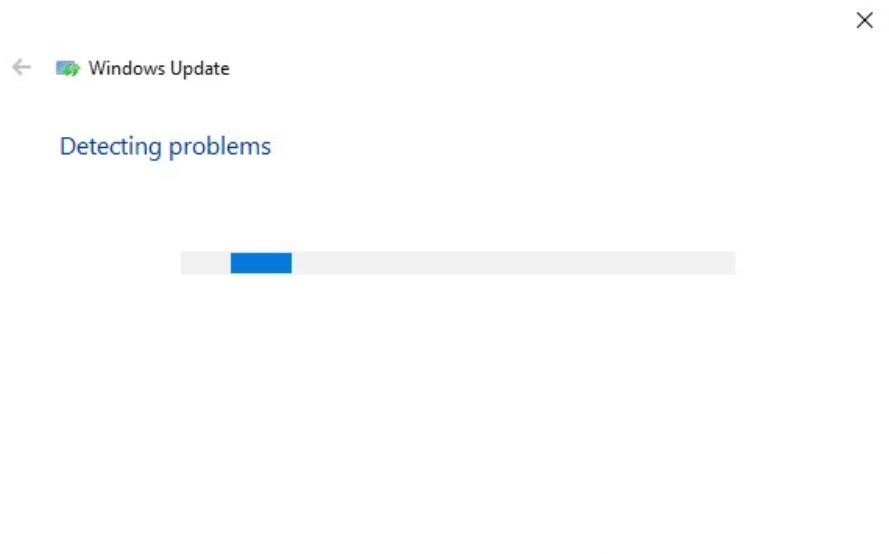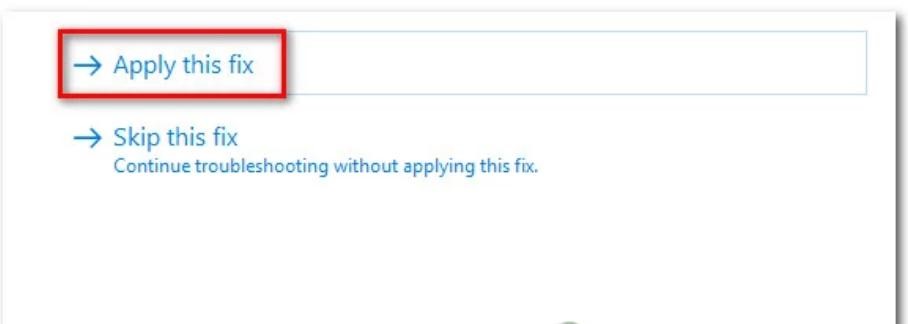Asked By
John Abbot
0 points
N/A
Posted on - 10/05/2020

Hello. I have recently updated my Windows PC, and it keeps on showing updates not working. Please help me to resolve the 0x800700d8 Windows update error. Thank you.
How To Solve The 0x800700d8 Windows Update Error?

Hello, learners. Many windows users are getting the 0x800700d8 Windows update error. We have listed some possible ways to resolve it; follow them.
Method 1:
Windows Update Troubleshooter.
• In the Windows search box, enter Troubleshoot and click on troubleshooting.
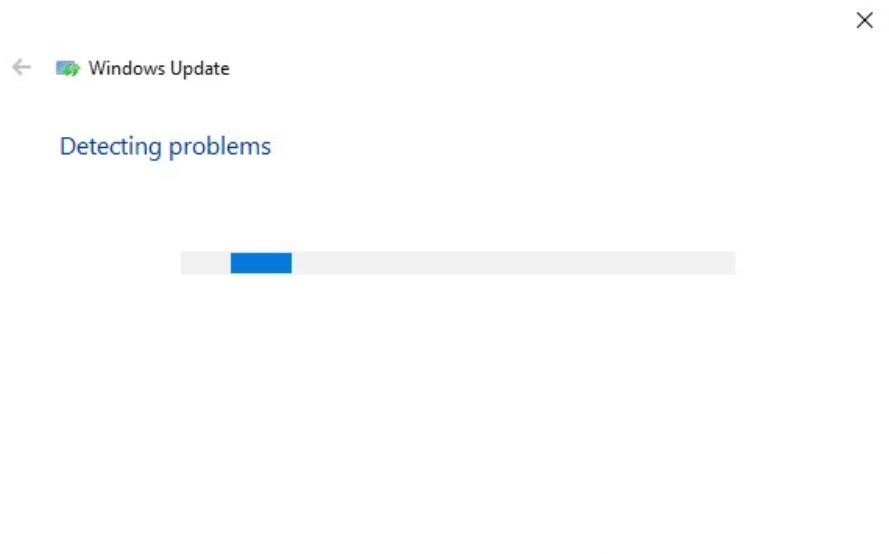
• Select Windows Update and click on the run troubleshooter button.
• In the next prompt, choose the error which you want to fix this, or if you wish to skip it, select to ignore it.
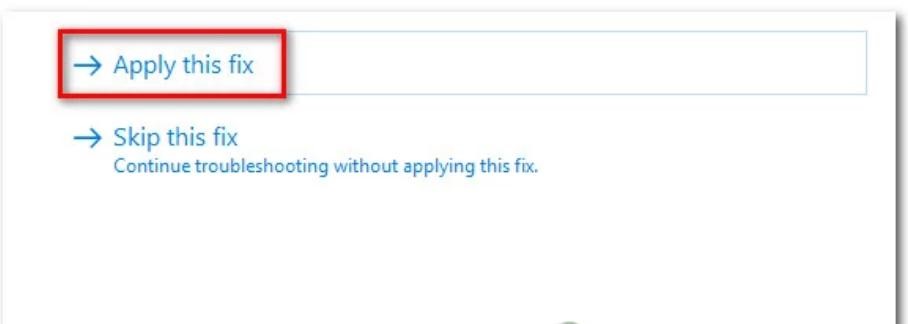
Method 2:
Reset Windows Update Components.
• In the Windows, search type command prompt and click on it and open it as an administrator.
• Next, write the following command prompts.
• Note: Hit enter button after each command.
“net stop wuauserv.”
“net stop cryptic.”
“net stop bits.”
“net stop msiserver.”
“Ren C:\Windows\SoftwareDistribution.” “SoftwareDistribution.old.”
“Ren C:\Windows\System32\catroot2 Catroot2.old.”
“net start wuauserv.”
“net start cryptic.”
“net start bits.”
“net start msiserver.”
• After completion of running the above commands, restart your PC.