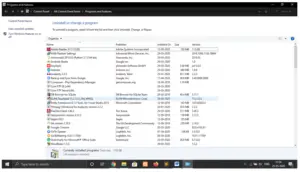How to solve skype installation error 1603?
Asked By
10 points
N/A
Posted on - 05/27/2020

I am getting started with skype, and while I was trying to call a friend of mine, it prompted skype installation error 1603.
How to solve this error? I am using windows 10. Thanks in advance.