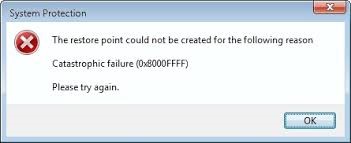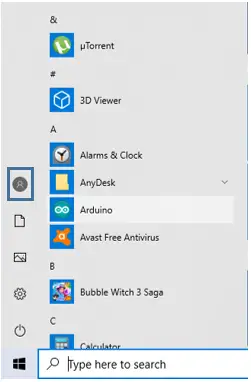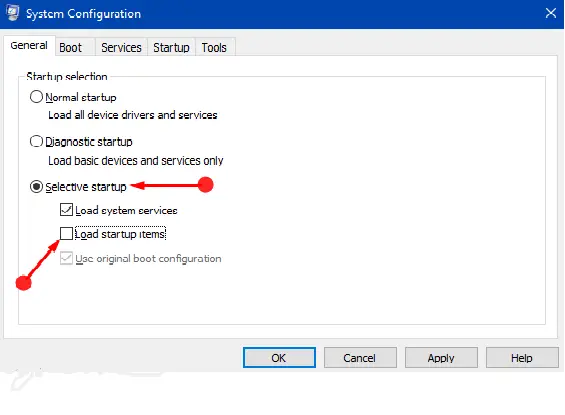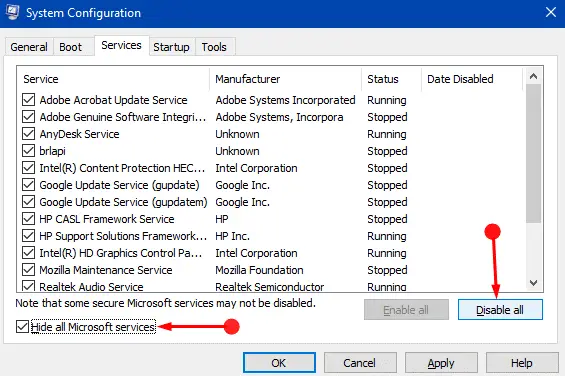How To Solve 0x8000ffff Catastrophic Failure Windows 10 Problem?

I had an issue with my Windows 10 laptop, and I was trying to restore it to the previous time, but I face another issue there that I am unable to solve. Please, tell me how to solve the 0x8000ffff catastrophic failure Windows 10 problem.